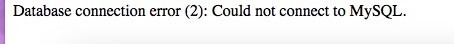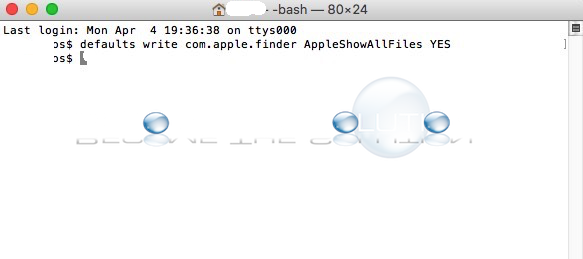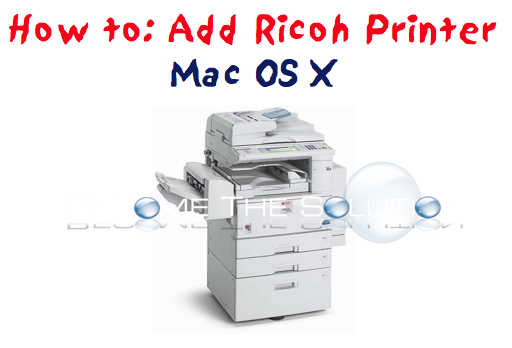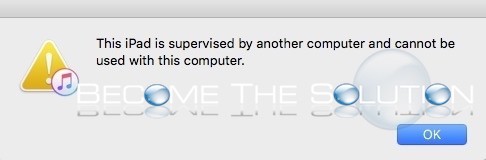If you use the RSA Secure ID client in Mac or Windows, you may randomly receive a message opening a token you want to use. The Token Database On Your Hard Drive is Protected by a Password
When you render a Joomla hosted website, you might see the following message indicating either you reached the maximum SQL connections or your SQL Database has crashed or become unavailable. Database connection error (2): Could not connect to MySQL. Here are some things that COULD have happened to cause this error: A table in your database memory...
Sometimes you may need to display Mac OS X system files for certain application functions. While rare, these commands will allow you to show or hide all files in the Mac operating system. Open Mac X Terminal in Applications -> Utilities -> TerminalType the following command as showndefaults write com.apple.finder AppleShowAllFiles YESFinally, re-launch the Mac X Finder....
There seems to be confusion on the correct way to add a Ricoh printing device in Mac OS X. Apple and Ricoh have drivers available for the Ricoh line of printers. Apple’s updates to the Ricoh “pack” of drivers, which can be found here - Ricoh Drivers v3.0 Mac X, won’t receive frequent updates, but will...
A company will purchase Apple products including iPhones, iPads, iPods, or Apple TV’s and place restrictions on them so a user cannot do certain things with the device. This is typically known as a management profile. Even if you decide to reset or erase the device (General -> Reset – Reset All Settings) the device will...