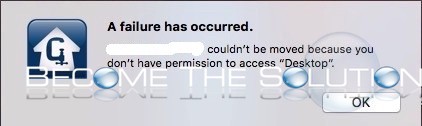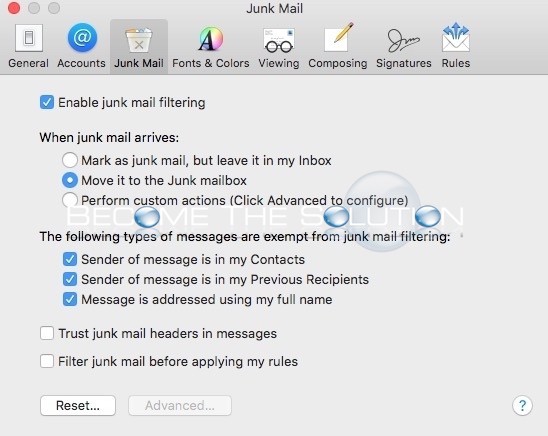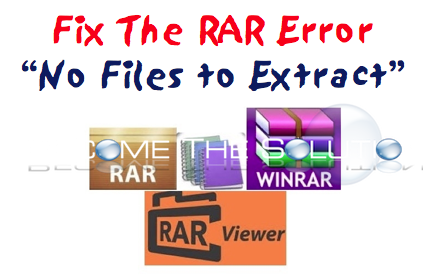If you attempt to unstuff a .sit file using Mac X Stuffit Expander and receive the following error message: “FILENAME” couldn’t be moved because you don’t have permission to access “PATH” It is very likely the file was compressed in Mac OS 9 and the original permissions on the file are preventing it from being expanded within Mac...
If you are trying to mark email messages mark as Junk Mail in Mac X mail, you may see the option is greyed out. Mac Mail handles Junk mail filtering separate from how email providers do like Gmail, Yahoo, and Hotmail. In order to select Mark as Junk Mail, you need to Enable junk mail filtering. Go to...
RAR files are a popular file extension for packing file(s) to a compressed format, similar to .zip files. When you download a RAR file, it sometimes will come in “parts”. Each part of file is a subset of the original file of the same size. In order to open the original file, the RAR files are...
We all use Google search. As you type in Google search, Google will try guessing what you are searching for by autocompleting your words. This can be helpful in many ways. You can use Google Autocomplete to find what other users are searching for on the Internet. You can control the amount of autocomplete results that are...
Open Excel and paste the email addresses into the A column Click on the B column and add this text into the excel formula bar: =A1&"," Double click the small dot in the bottom corner of the B cell.