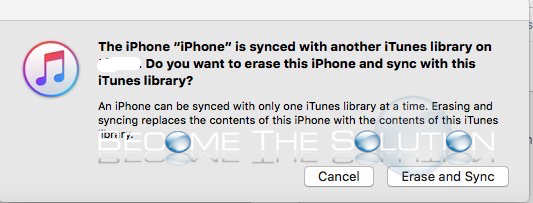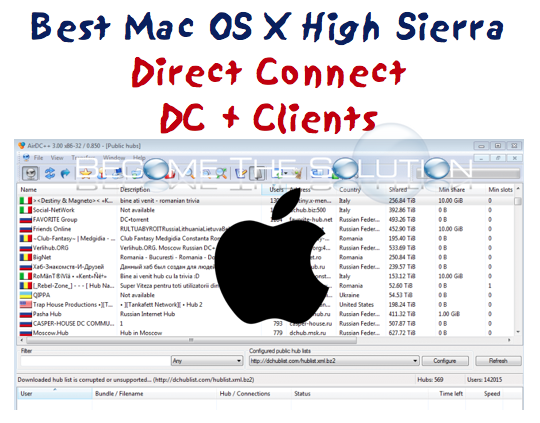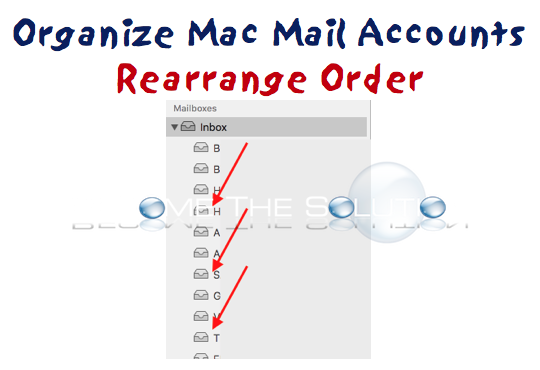If you recently installed Teleport 1.2 for Mac OS X High Sierra, you may notice when booting your mac Teleport is open and see’s your other screens on your network and is configured correctly – but screen sharing still doesn’t work! Make sure Teleport is set to start as a login item. Most importantly – do not...
The iPhone “xxx” is synced with another iTunes libray on “xxx”. Do you want to erase this iPhone and sync with this iTunes Library? An iPhone can be synced with only one iTunes library at a time. Erasing and syncing replaced the contents of this iPhone with the contents of this iTunes library.
Direct Connect is a file sharing protocol. It is widely popular with Windows users but has recently slowly made its penetration to Mac OS X. Although Mac OS X Direct Clients are still limited, the ones developed still around have made significant leaps in features that now mimic features in some of the most popular Windows...
The updated method to re-arrange the Mac X mail accounts in Mac OS High Sierra - please see below. Open Mac Mail. Where your accounts shows up under "Inbox", simply highlight any account and drag it accordingly. See picture below.
Mac 10.11 El Captain default disk burning in disk utility is lost - as of now. Use the following methods to burn a disk or 10.11 as a disk image Finder -> File -> Burn Image "xxx" to disc, orRight control-click -> Burn Image "xxx" to disc, orvia right-click, depending on mouse -> Burn Image "xxx"...