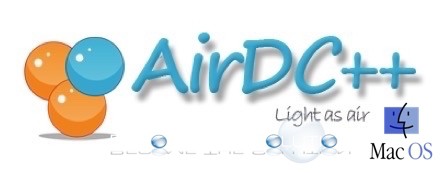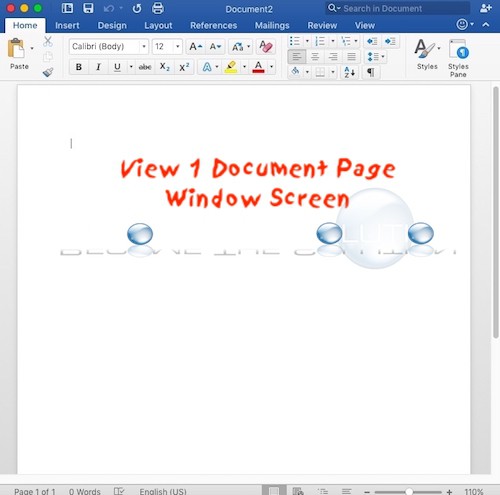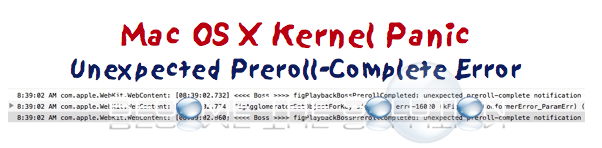To take a screenshot instantly in the latest version of Mac X while in any program, application, or game, use the following hot keys. Command + Shift + 3
DC++ is the peer-to-peer file sharing application - which is dying a slow death - especially for Mac X. In our article Best DC++ Clients for Mac we detailed compatible DC++ clients that were Mac only. Unfortunately, all those clients no longer receive active support and therefore are trash. Most DC++ hubs today use SSL and...
If you are in a Microsoft Word document and it displays side-by-side pages, you can change this to be a single page (normal view) by sliding the zoom view + button in the bottom right corner of your document until it fits in one page.
Enabling SEO Url’s in MediaWiki is simple. This guide will walk you through doing so in an Apache webserver configuration.1. Open LocalSettings.php located in your media wiki document root.2. Add the following lines of code:
If you recently experienced your Mac X computer freezing and suddenly rebooting, check your console error messages to see if you see the following line error.1. Go to Applications -> Utilities -> Console 2. If the last message recorded in console looks like the following