Prevent: Confirm Form Resubmission - Google Chrome
While using Google Chrome, you may receive a prompt that Chrome had stored information you saved on a page that may potentially be lost if you continue browsing to a link you clicked. The message is below.
Confirm Form Resubmission
The page that you’re looking for used information that you entered. Returning to that page might cause any action you took to be repeated. Do you want to continue?
Unfortunately, this message will display each time you want to move off a webpage with information you typed. There is no built-in option to disable this warning, however you can edit your Google Chrome shortcut with the following command in target to remove the confirm form resubmission prompt.
-disable-prompt-on-repost
Which would make your Google Chrome shortcut target look like:
C:\Users\USER\AppData\Local\Google\Chrome\Application\chrome.exe -disable-prompt-on-repost
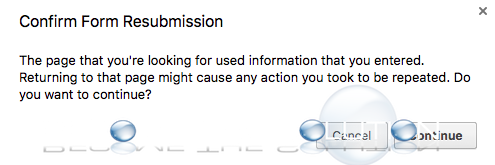

Comments