eFax Porting Form Process
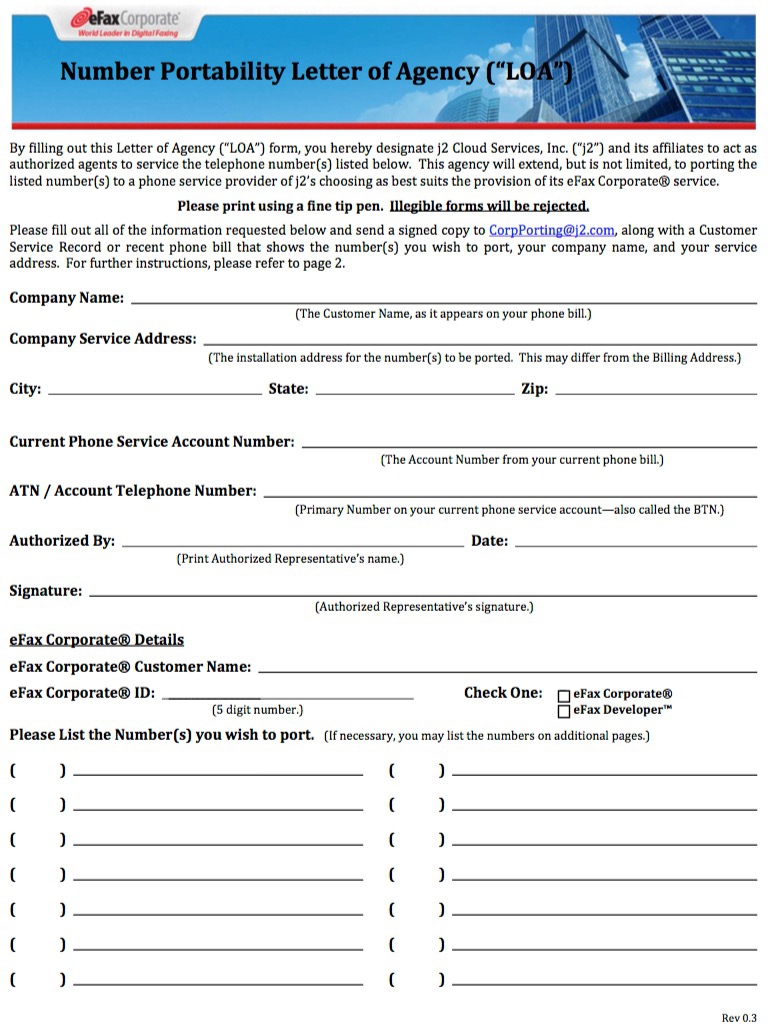
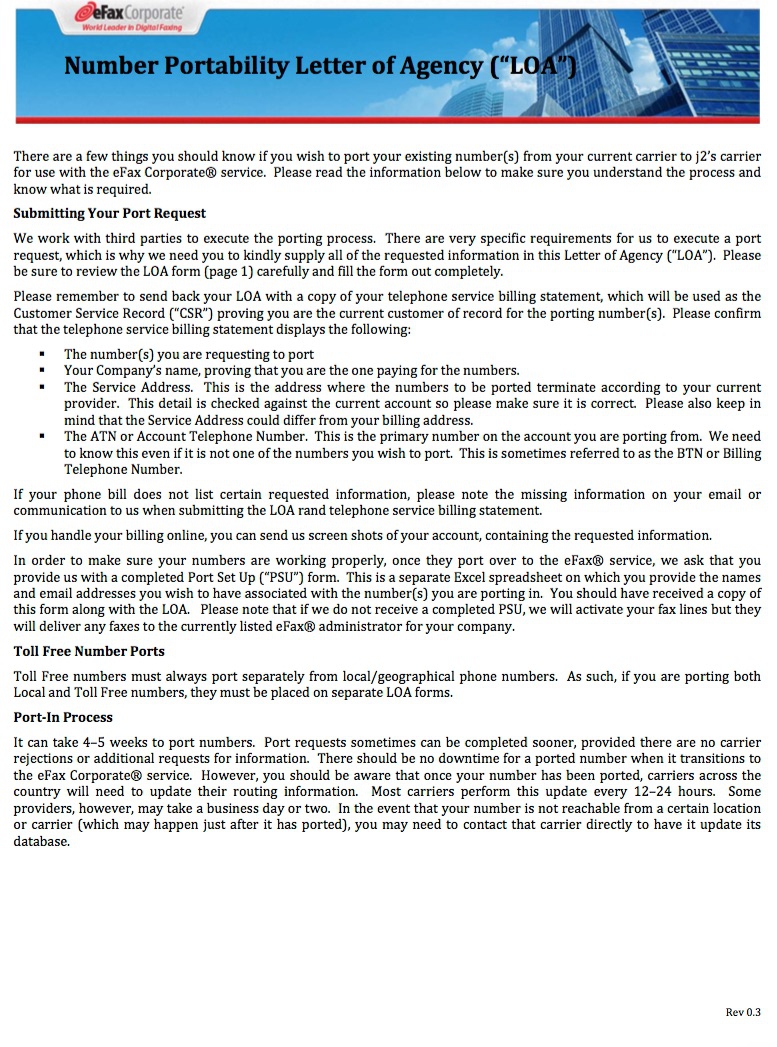
Number Portability Letter of Agency (“LOA”)
By filling out this Letter of Agency (“LOA”) form, you hereby designate j2 Cloud Services, Inc. (“j2”) and its affiliates to act as authorized agents to service the telephone number(s) listed below. This agency will extend, but is not limited, to porting the listed number(s) to a phone service provider of j2’s choosing as best suits the provision of its eFax Corporate® service.
Please print using a fine tip pen. Illegible forms will be rejected.
Please fill out all of the information requested below and send a signed copy to
Company Name:
Company Service Address:
(The Customer Name, as it appears on your phone bill.)
(The installation address for the number(s) to be ported. This may differ from the Billing Address.)
City: State: Zip:
Current Phone Service Account Number:
ATN / Account Telephone Number: Authorized By:
Signature:
(The Account Number from your current phone bill.)
(Primary Number on your current phone service account—also called the BTN.)
Date:
(Print Authorized Representative’s name.)
(Authorized Representative’s signature.)
eFax Corporate® Details
eFax Corporate® Customer Name:
eFax Corporate® ID: ________________
(5 digit number.)
Check One:
⧠ eFax Corporate® ⧠ eFax DeveloperTM
Please List the Number(s) you wish to port.
() () () () () () () () () () () () () ()
(If necessary, you may list the numbers on additional pages.)
There are a few things you should know if you wish to port your existing number(s) from your current carrier to j2’s carrier for use with the eFax Corporate® service. Please read the information below to make sure you understand the process and know what is required.
Submitting Your Port Request
We work with third parties to execute the porting process. There are very specific requirements for us to execute a port request, which is why we need you to kindly supply all of the requested information in this Letter of Agency (“LOA”). Please be sure to review the LOA form (page 1) carefully and fill the form out completely.
Please remember to send back your LOA with a copy of your telephone service billing statement, which will be used as the Customer Service Record (“CSR”) proving you are the current customer of record for the porting number(s). Please confirm that the telephone service billing statement displays the following:
Thenumber(s)youarerequestingtoport
YourCompany’sname,provingthatyouaretheonepayingforthenumbers.
The Service Address. This is the address where the numbers to be ported terminate according to your current
provider. This detail is checked against the current account so please make sure it is correct. Please also keep in
mind that the Service Address could differ from your billing address.
The ATN or Account Telephone Number. This is the primary number on the account you are porting from. We need
to know this even if it is not one of the numbers you wish to port. This is sometimes referred to as the BTN or Billing Telephone Number.
If your phone bill does not list certain requested information, please note the missing information on your email or communication to us when submitting the LOA rand telephone service billing statement.
If you handle your billing online, you can send us screen shots of your account, containing the requested information.
In order to make sure your numbers are working properly, once they port over to the eFax® service, we ask that you provide us with a completed Port Set Up (“PSU”) form. This is a separate Excel spreadsheet on which you provide the names and email addresses you wish to have associated with the number(s) you are porting in. You should have received a copy of this form along with the LOA. Please note that if we do not receive a completed PSU, we will activate your fax lines but they will deliver any faxes to the currently listed eFax® administrator for your company.
Toll Free Number Ports
Toll Free numbers must always port separately from local/geographical phone numbers. As such, if you are porting both Local and Toll Free numbers, they must be placed on separate LOA forms.
Port‐In ProcessIt can take 4–5 weeks to port numbers. Port requests sometimes can be completed sooner, provided there are no carrier rejections or additional requests for information. There should be no downtime for a ported number when it transitions to the eFax Corporate® service. However, you should be aware that once your number has been ported, carriers across the country will need to update their routing information. Most carriers perform this update every 12–24 hours. Some providers, however, may take a business day or two. In the event that your number is not reachable from a certain location or carrier (which may happen just after it has ported), you may need to contact that carrier directly to have it update its database.


Comments 1
If you need any assistance with porting or have questions on our process please contact us here: https://enterprise.efax.com/ or call a Customer Service Representative: (800) 810-2641. Thank you! eFax Corporate