Easy Steps: PayPal Downgrade from Business to Personal Account
Do you currently have a PayPal business account that you want to convert to a PayPal personal account? You can easily downgrade your account by following the steps below. These are the most current steps online.
- Login to your PayPal account.
- At the top, go to Help.
- Go to Message Center at the top.

- Select Compose.
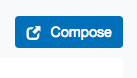
- Select [My Account] -> [Changing Account Type] -> [Downgrade My Account]
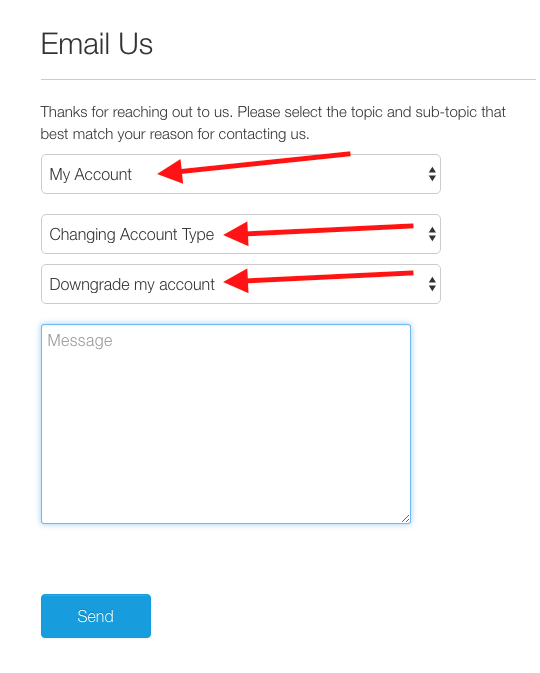
- Type a message of something similar:
Hello, I wish to downgrade my current PayPal account (insert_email_address) from business to personal. Please assist.
- Click Send.
- Finally, you will receive an email from PayPal support a day or so later who will be able to successfully convert your business account to a personal account. See example below.
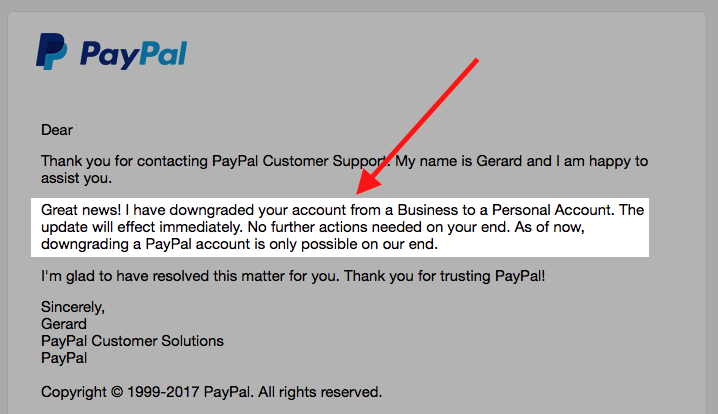
Note: At this time, there is no user based method for converting a PayPal business to personal account. This can only be done by PayPal representatives.
* Please use the comment form below. Comments are moderated.*


Comments 2
Can you still use the PayPal business debit card???
There is no longer an option to downgrade. How do I downgrade now?