Easy: Stress Test Mac OS X
Are you looking for a way to max your Mac’s CPU’s to 100% over a period of time? You can easily do this without the need of software. You may be interested in stress testing your Mac for performance investigation, heat exhaustion, testing your Macs fans, or even to help quickly drain your Mac laptop battery.
To stress test your Mac, we use Terminal to create an instance of a random string (word or numbers) dedicated to a CPU core. We will create as many instances as you have CPU cores. A popular program to monitor your CPU cores on Mac is MenuMeters.
- Open Terminal on Mac (Applications -> Utilities -> Terminal)
- Type the following command into terminal and hit enter.
yes > /dev/null &
![]()
- One of your Mac CPU cores will immediately go to 100% utilization. In this example, we issue the command 8 times because our Mac has 8 cores. So, simply up arrow in the Terminal window and repeat the command 7 more times in this case.
- Open Activity Monitor (Applications -> Utilities -> Activity Monitor). You can sort by % CPU and see the yes processes.
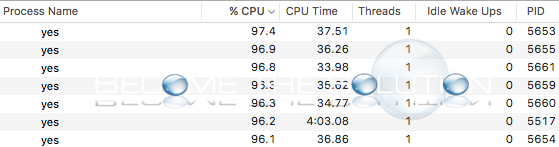
- You can quit Terminal anytime to kill all the yes instances and stop the stress test on your Mac.
* Please use the comment form below. Comments are moderated.*
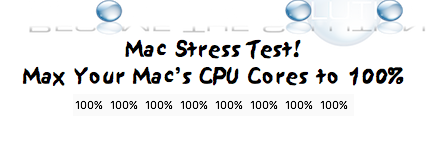

Comments