Fix: Not Found(10403) – App Store
If you attempt to download and install an App Store update, you may receive an error message about the update not being found. If you re-attempt to download the update, you receive the same message repeatedly.
In most cases, you likely are trying to download an update that is outdated or has been combined with a newer update (if you last opened the App Store with an update you never installed). To fix this, quit the app store and re-open it again. The App Store will reach out to Apple’s update servers and find the most up-to-date updates for your Mac OS and apps. You should be able to download and install updates normally again.
However, if the error message is occurring for a specific update, try to manually update the app from the developer by downloading the most update to version or download the Mac OS update manually by searching for it on their support website here.
All else, Apple’s update servers may be experiencing technical issues preventing updates from downloading to your computer. Try to wait a bit and check Apple’s system statuses on their website here.
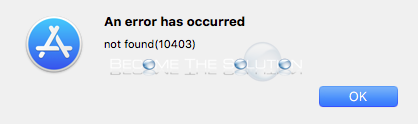

Comments