How To: Select Multiple Photos from Camera - iPhone
Quickly select multiple photos on your iPhone to email, message, or more.
Select Multiple Photos from Camera on iPhone
1. Open camera app.
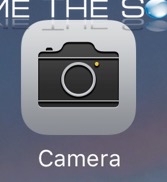
2. Tap in the bottom left corner to open your photos.
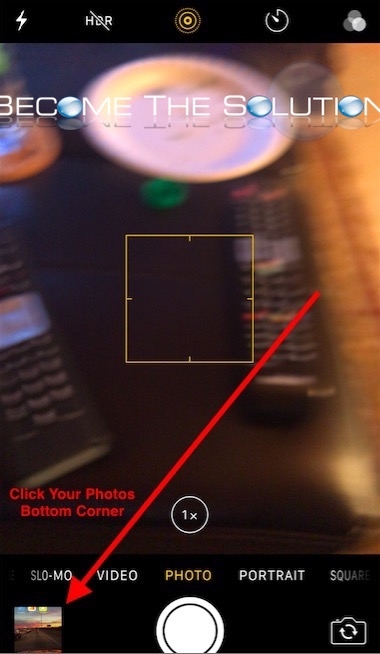
3. Tap All Photos in top right.
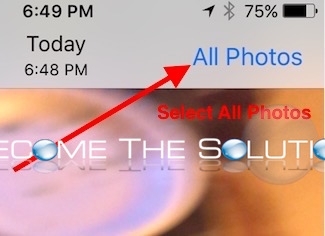
4. Tap Select in top right.
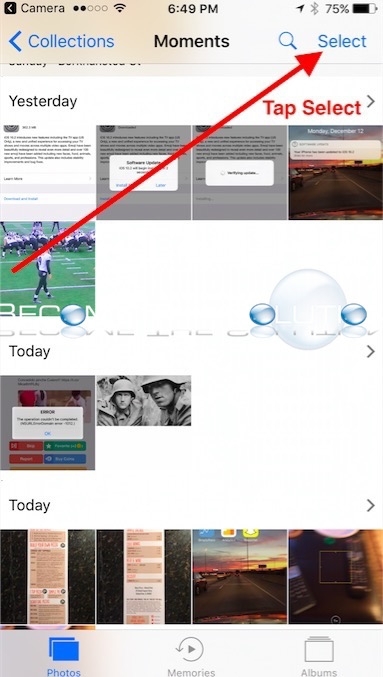
5. Select each of your photos then share them!

Select Multiple Photos from Photos on iPhone
1. On your iPhone home screen, gesture down to reveal search. Type in photos. Click on Photos app.
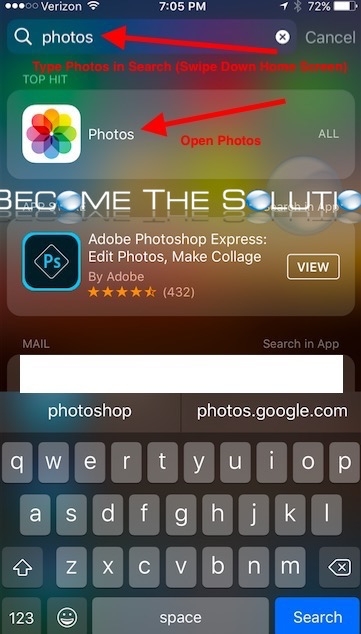
2. Select camera roll (or whichever album you wish)
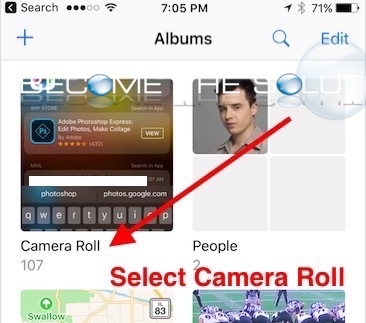
3. Tap Select in the top right.

4. Select All Photos, then tap the share icon in bottom right corner
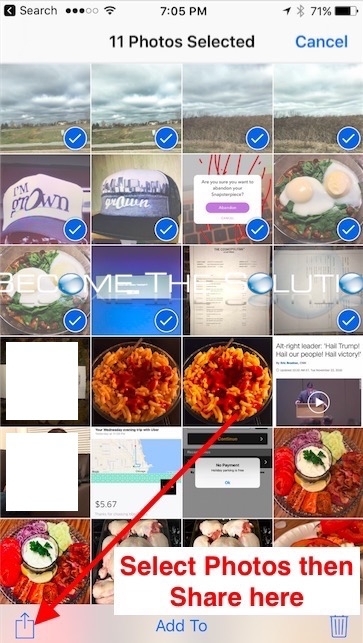
* Please use the comment form below. Comments are moderated.*


Comments