iPhone 7 Screen Lights Up Randomly
Are you noticing your iPhone screen randomly lighting up when you touch it or move it? Even if you don’t have any notification (text, call, snapchat, etc) ? iOS 10 seems to enable Raise to Wake
1. Go to Settings -> Display & Brightness
2. Find Raise to Wake and turn it off.
Now your iPhone screen won’t randomly turn on!
* Please use the comment form below. Comments are moderated.*
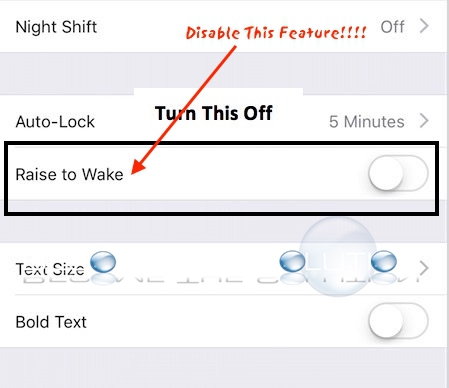

Comments