Fix: Cannot start app. Please contact your help desk. – Citrix
If you try to launch a SILO application in Citrix Receiver, you may receive an error message that prevents you.
Cannot start app. Please contact your help desk.
More than likely, the SILO server that hosts the app was put into maintenance mode in Citrix Studio. Check to see if maintenance mode is enabled and if so, disable it.
- Open Citrix Studio.
- Browse to the SILO delivery group and right-click on the server(s).
- Disable Maintenance Mode on the server it is enabled.
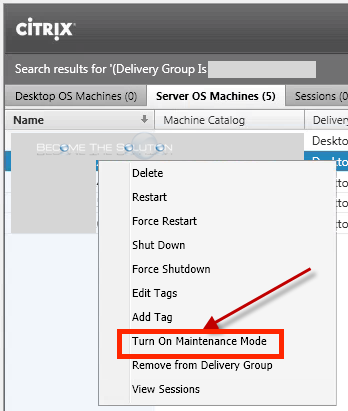
For more information on this error, visit the Citrix support article here.
* Please use the comment form below. Comments are moderated.*


Comments