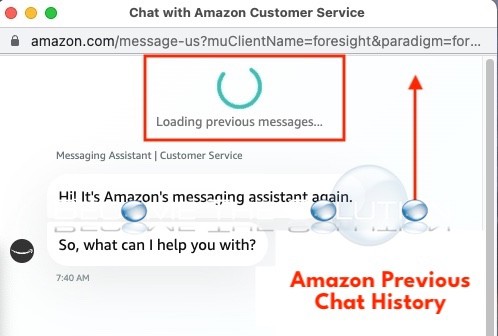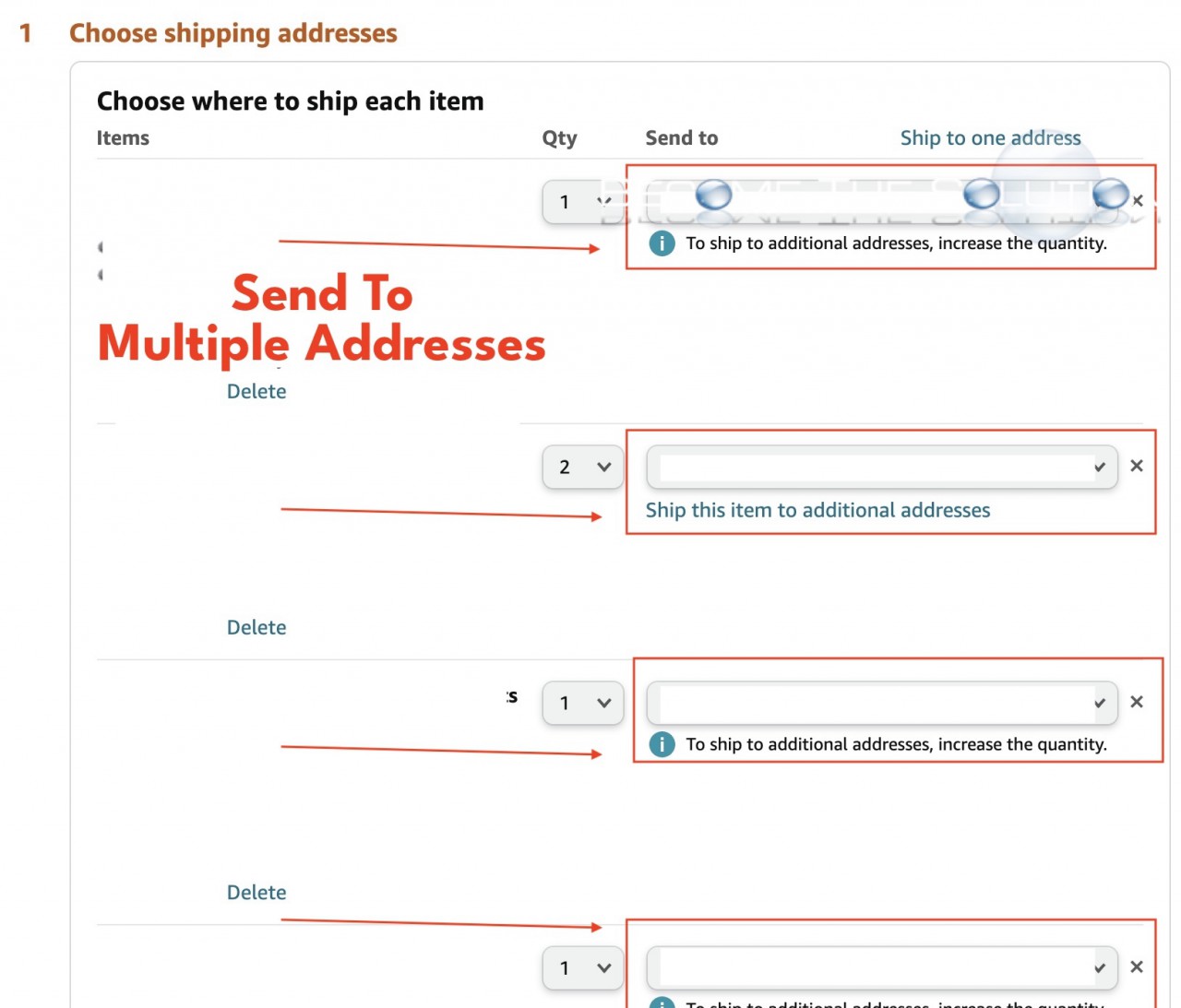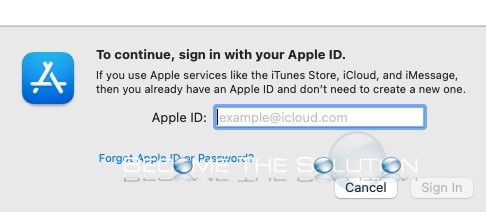If you are looking for your previous chat history with an Amazon Associate, here are your options. As of now, the Amazon site on Desktop and the Amazon Mobile app do not store previous chat history from over a day. If you open the Amazon Chat Bot (chat bot link here) and scroll up to...
If you want to send items in your Amazon cart to different shipping addresses, follow these steps. 1. First, add all items you want to ship to different addresses to your Amazon cart. 2. When you are ready, go to your Checkout.
Did you receive a shipment (from Amazon) with large letter printing on the shipping label: Not restricted as per special provision A123
Did you accidently activate the Alexa Voice Assistant on your Amazon Fire remote? This causes the Amazon Fire remote to show a solid teal/blue color at the top right of the remote. The light indicates that Alexa (remote) is in listening mode. 1. Hold down the Microphone button on the Amazon remote for 3 seconds....
Are you suddenly getting messages to sign in to your Apple ID on your Apple Mac device? If you click “cancel”, the messages persist and you cannot back out of them. Some of the Apple ID sign-in messages may include: To continue, sign in with your Apple ID Update Apple ID Settings Some account...