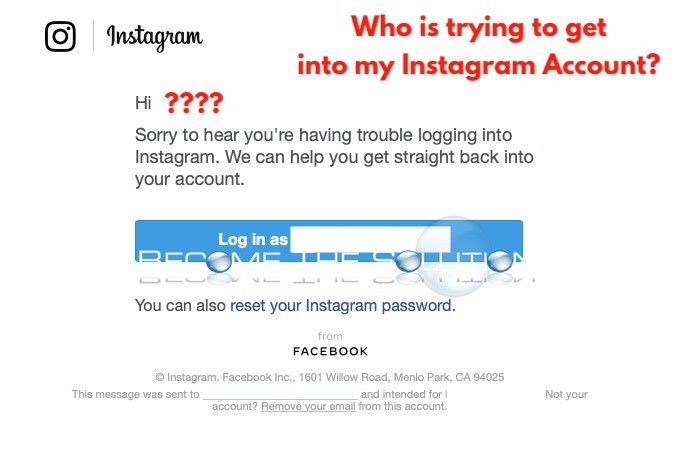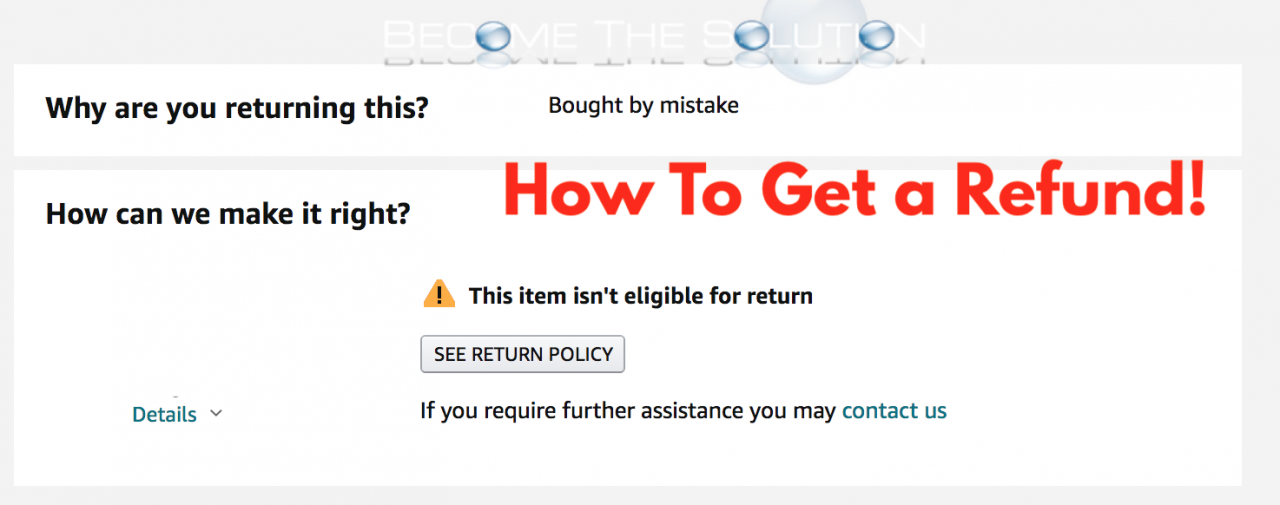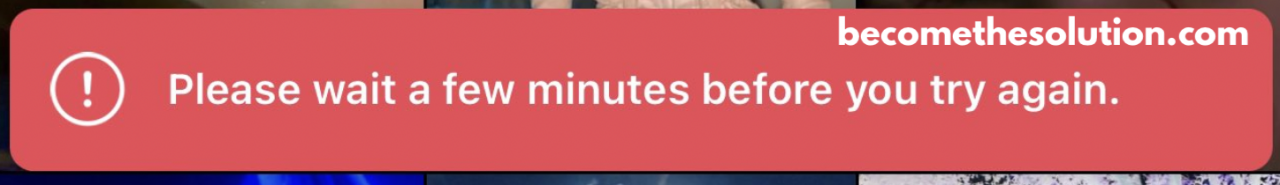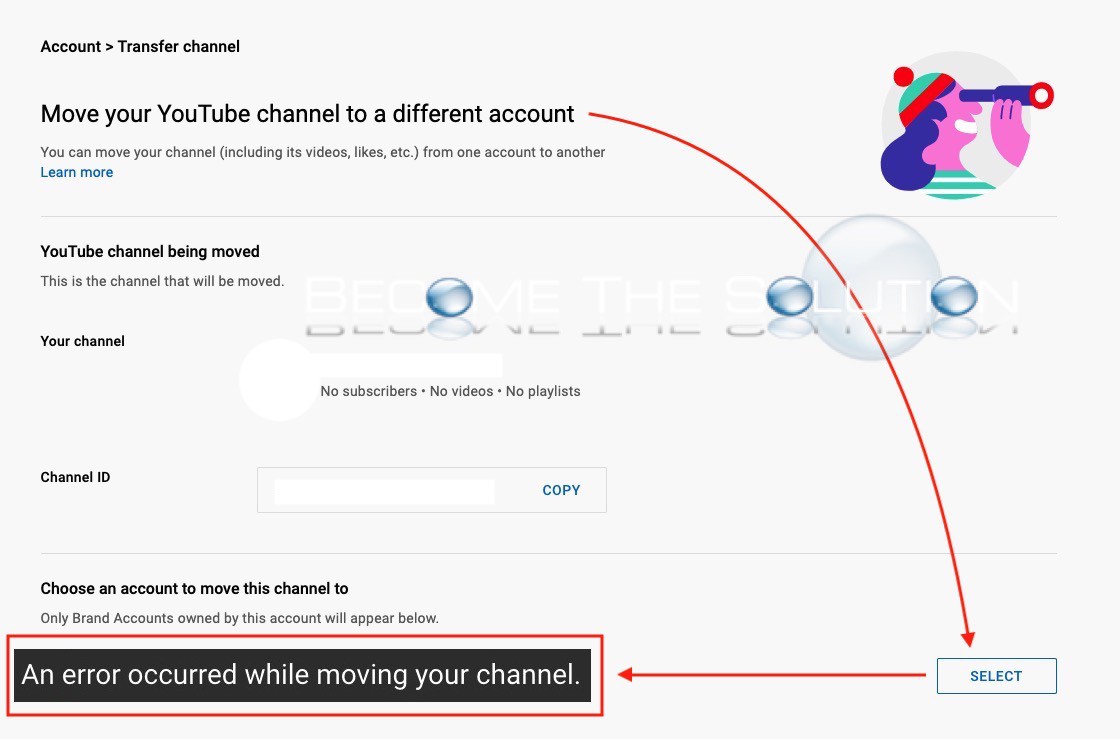Did you suddenly receive an email from Instagram
If you recently ordered an item on Amazon.com and tried to return it within 12 days. After finding the order in our Amazon.com account we select Return or replace items -> Bought By Mistake. We filled out in the comments “We no longer need this item and it is unopened. Requesting a return and...
We do not offer financial advice. Our article is for informational purposes only. There is always risk in losing money when investing. So, you want to invest in a new Cryptocurrency that is new and still dirt cheap? In 2015, a Dogecoin was only $0.0001. In 2021, it ballooned to $0.73 with a 79,206% increase....
While trying to complete actions in Instagram such as like, comment, follow, etc. you receive an error message each time: Please wait a few minutes before you try again.
If you attempt to convert your YouTube channel to a Brand Account, you may receive an error message: An error occurred while moving your channel. If you already see an existing brand account to move your YouTube channel too and you receive this error, it might be due to: *A previously deleted or terminated...