Mac Mail: Remove Autocomplete E-Mail Address
For the latest version of Mac X Mail client, follow this update guide.
By default, Mac Mail will remember past email addresses you type and send emails too. This can be convenient and equally annoying. Sometimes you only need to send a single email to a particular address but because that email address was similar to another one you send to frequently, it shows up in auto complete.
To remove any autocomplete email address in the To: Cc: or Bcc: fields, follow the steps below.
To remove any autocomplete email address in the To: Cc: or Bcc: fields, follow the steps below.
1. Start to type an email address you want to remove in an email field
2. Click the drop down arrow next to the email address and select Remove Address
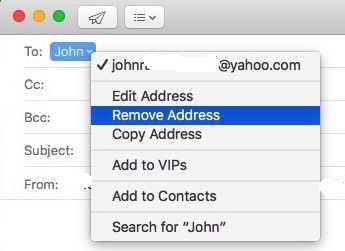
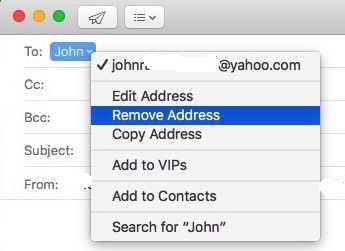
* Please use the comment form below. Comments are moderated.*
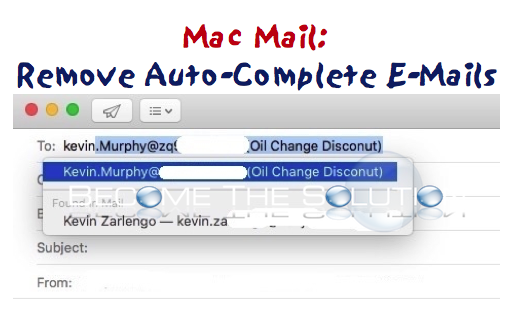

Comments