How To: iPhone Ignore Caller
Are you trying to ignore an incoming call on your iPhone but you don’t see an explicit “ignore this call” button? Why doesn’t iOS have this? Well, here is how to immediately ignore call so you iPhone stops ringing and the call goes to voicemail.
1. While receiving an incoming call on your locked iPhone screen similar to below, press your sleep/wake button on your iPhone to immediately decline and ignore the call.
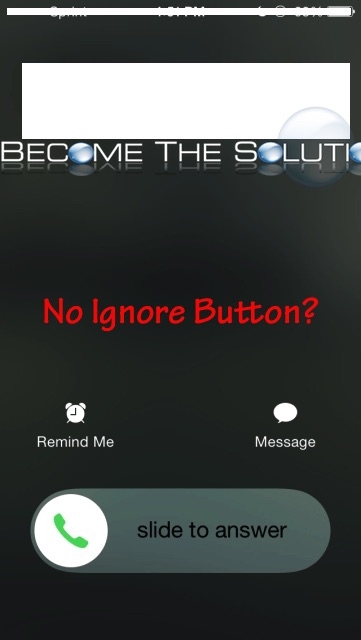
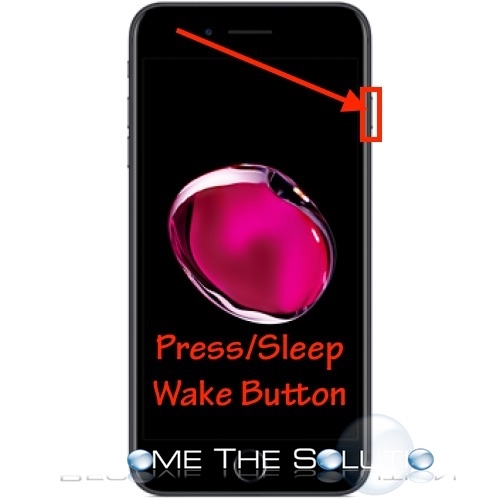
* Please use the comment form below. Comments are moderated.*


Comments