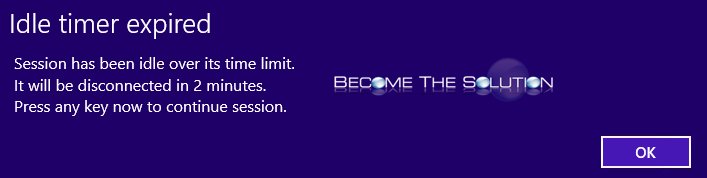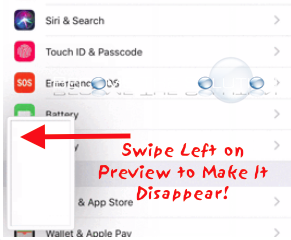You may receive the Idle Timer Expired message in Citrix or Windows while working on your desktop. Idle timer expired Sessions has been idle over its time limit. It will be disconnected in 2 minutes. Press any key now to continue session. You must specify and increase a timeout reconnection for a remote session....
Facebook developed saved searches to help show users better search results. At this time, Facebook does not offer a way to permanently disable the saved searches feature. Facebook indicates that saved searches are only shown to you and even so, if someone were to gain access to your Facebook account (with or without your knowledge) they...
Are you annoyed with Facebook saving your search history? You can quickly clear your entire Facebook search history by follow the steps below. Open and type a new search in the Facebook search bar at the top of the screen. Notice the drop-down menu and edit button. Click edit. You will be brought to your search...
You can pair an Apple Remote with any Mac computer that has a built in IR receiver. In this demonstration, we pair an older generation apple white remote to our 2012 Mac Mini computer. Note: First, ensure your Apple Remote battery is still good. If you attempt the steps below and are unable to pair...
The latest iOS creates a photo preview whenever you take screenshot. Screenshots appear in the bottom left corner of your device each time you do this. Some like this and some do not. Unfortunately, there is no way to disable this feature as Apple has not included an on / off button for this type of...