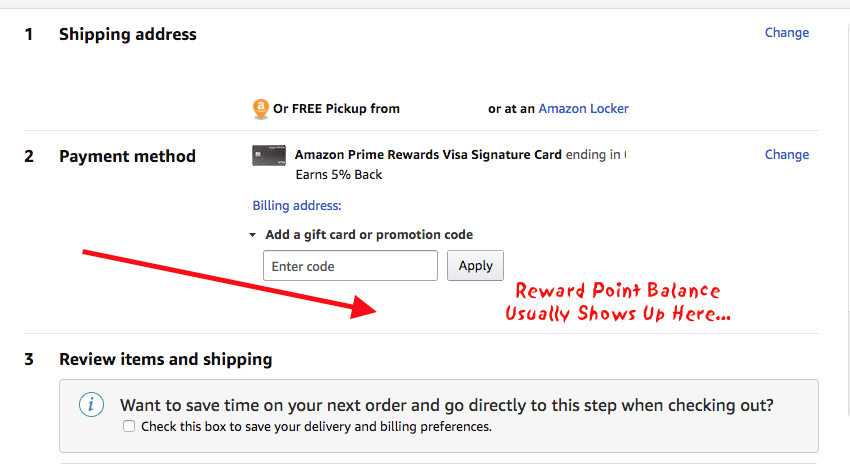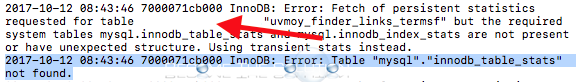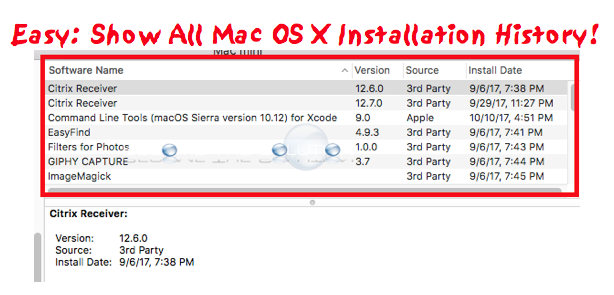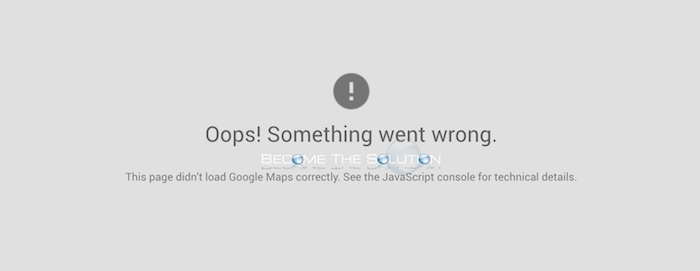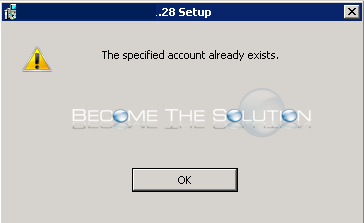If you are checking out on Amazon and have a rewards signature credit card, you may not be able to see your signature card points to be able to use to make your Amazon purchase with. Your reward point balance is typically shown below the payment method on Amazon check out, pictured below. If...
You may notice one or several of your MySQL databases spitting out errors complaining an innodb_table_stats table is not found. These errors are located in your mysql_error.log. Basically, these errors likely happened when you updated MySQL versions at some point and it no longer makes this table available. You can quickly fix this error in your...
You can quickly view the latest installed software on your Mac by viewing your Mac System Report. Follow the steps below. Go to -> About This Mac -> System Report… On the left side, scroll to Installations. Here you can sort by the latest install date of software on your Mac.
If you are using the Google Maps plugin in your website to display a Google Map location, you see the plugin is not working on first page load and you receive the following message. Oops! Something went wrong. This page didn’t load Google Maps correctly. See the JavaScript Console for technical details. More than...
If you attempt to upgrade or update a Windows application, you may receive the following error: The specified account already exists Download and install the Microsoft installer/uninstaller program helper here. Open the CAB file and follow the steps using the MicrosoftProgram_Install_and_Uninstall.meta troubleshooting .CAB file and follow the onscreen instructions.