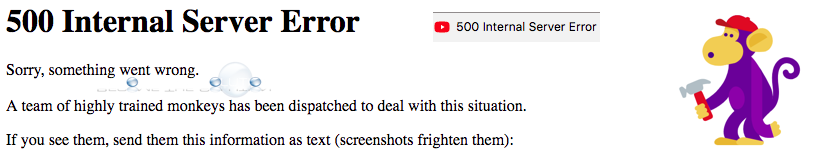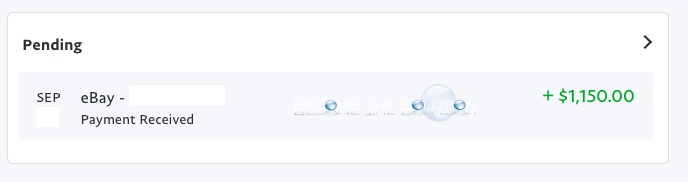YouTube is an ideal solution for sharing audio video files. Today, users are searching for a free way to host audio only files with ability to play the files using a small embedded audio player, similar to SoundCloud. This is technically possible to accomplish with YouTube and requires little technical work. Let’s get started with creating...
Did you just receive an error message on a YouTube page either editing a video or trying to watch one? You receive the message below. 500 Internal Server Error Sorry, something went wrong. A team of highly trained monkeys has been dispatched to deal with this situation. If you see them, send them this information...
Did you just get charged an Uber cancellation fee but it wasn’t your fault? Regardless, you can easily dispute an Uber charge after you have received a receipt from Uber. Follow the steps below. Open Uber app and click the triple bars in the top left corner. Select Help in the left menu pane. Your last trip...
If you recently tried performing an uninstall of Control-M agent on a Windows machine, the uninstall might not have completed entirely. If you try re-installing or upgrading a Control-M agent on the same machine, you may receive a prompt that another installation of an agent already exists. You will need to delete Windows registry keys in...
Did you receive a PayPal payment for a recent eBay item but the PayPal transaction shows as pending and it does not appear in your available balance? You see a message in PayPal similar to below. This payment is still pending. In case you are shipping an item please wait until the payment is completed....