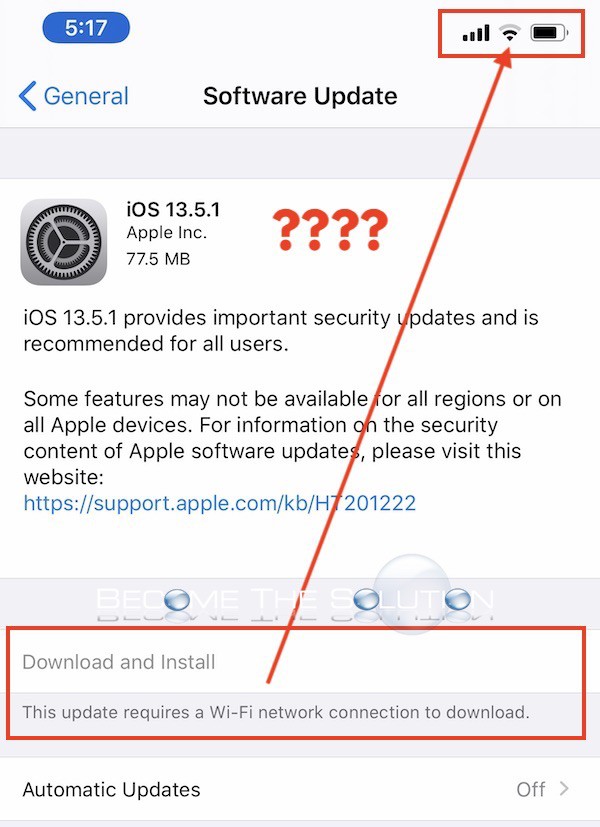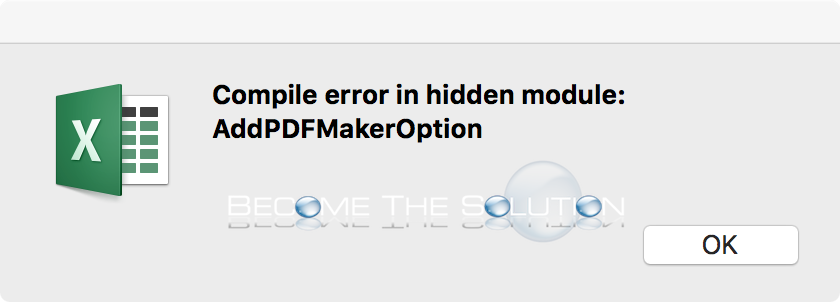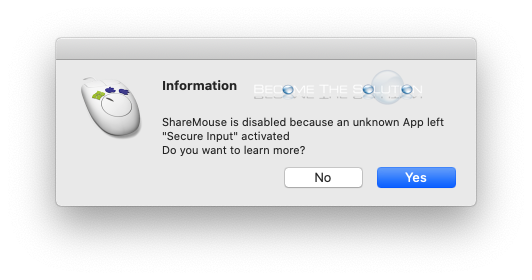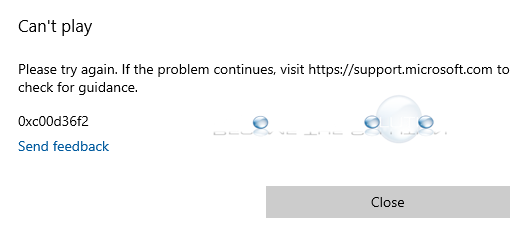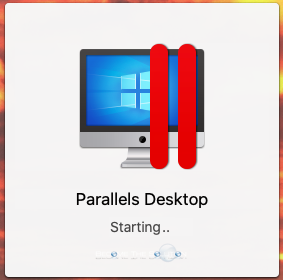If your iPhone or Pad requires an iOS update and shows your device is already connected to Wi-Fi but you still receive This updates requires a Wi-Fi network connection to download and is greyed out, it is most likely because your iPhone or iPad Wi-Fi connection is not strong enough to the router. You will need...
When you open Microsoft Excel for Mac, you receive pop-up messages suddenly about macro’s and compile errors. Compile error in hidden module: AddPDFMakerOption Alert The macro ‘GetEnabled’ cannot be found. It would appear your installation of Microsoft Excel for Mac may have been corrupted somehow. 1. Quit Microsoft Excel...
While using ShareMouse for Mac/Windows, you receive a message after selecting “keyboard not working?” menu option. The macOS system function "Secure input" protects sensitive text input (such as password input) from being tracked by other programs. Unfortunately, some applications may not release this feature after use and any input stays invisible for 3rd party apps, such...
When you play a video in Windows Media Player or attempt to seek through a video, you suddenly get an error message. Can’t play Please try again. If the problem continues, visit https://support.microsoft.com to check for guidance. 0xc00d36f2 It appears to only be an issue while seeking through a video fast. If you replay...
If you attempt to launch your virtual machine in Parallels Desktop, you see the starting up screen, but it appears frozen. Parallels is likely checking disks after an improper shutdown of your virtual machine. However, the Mac OS Finder may become unresponsive during the process and cause everything to freeze. 1. If you cannot Force...