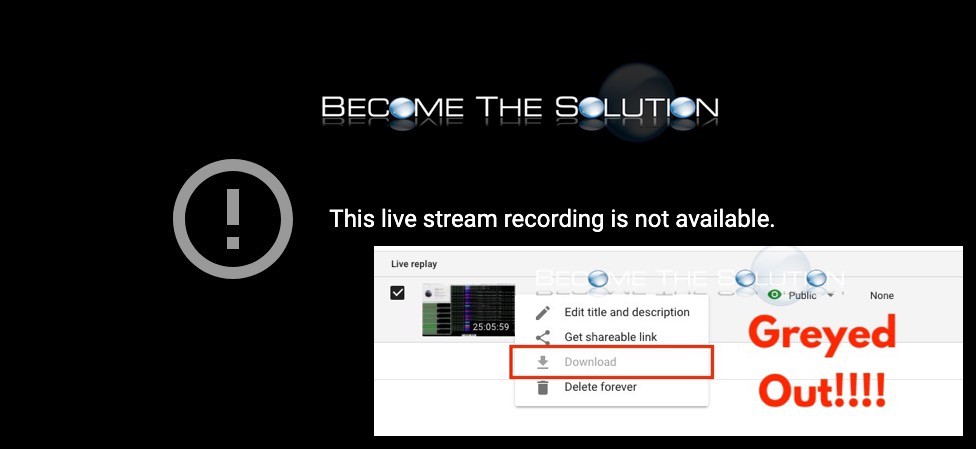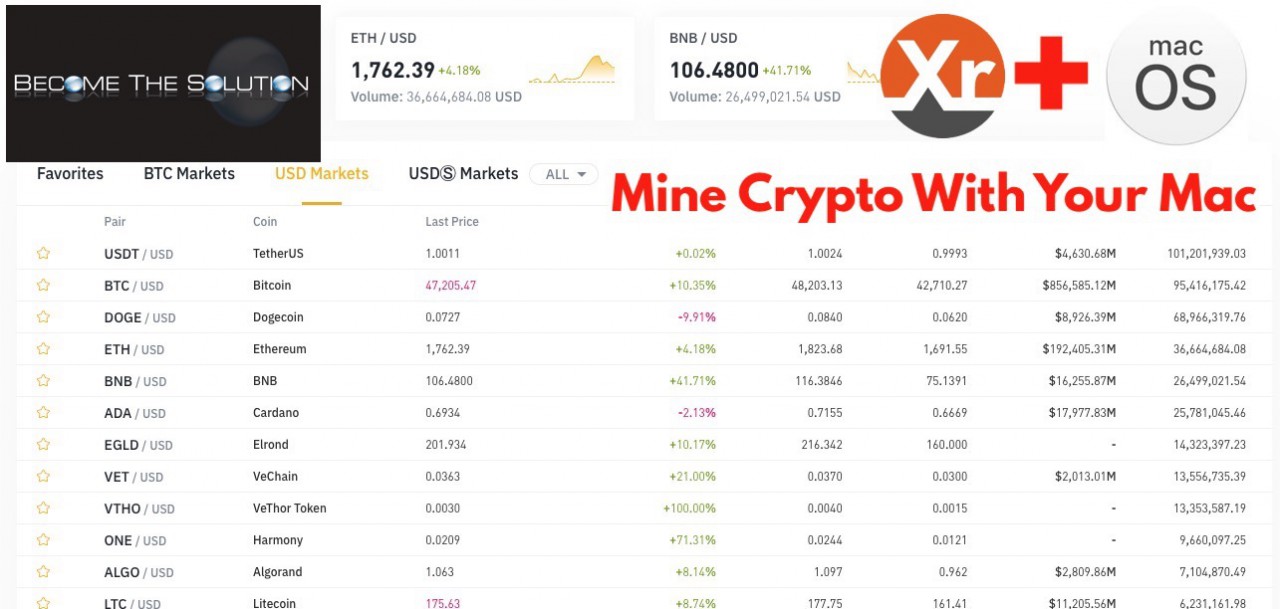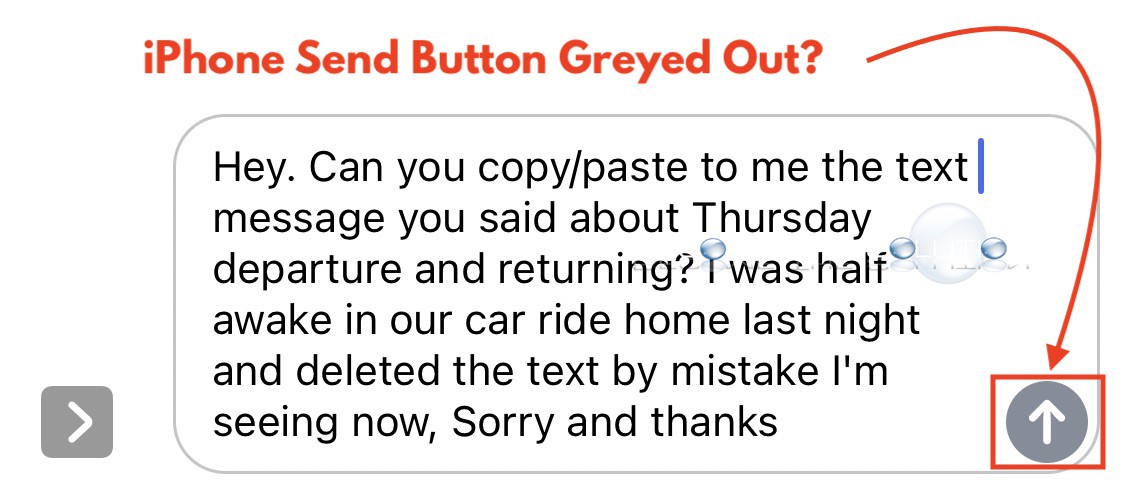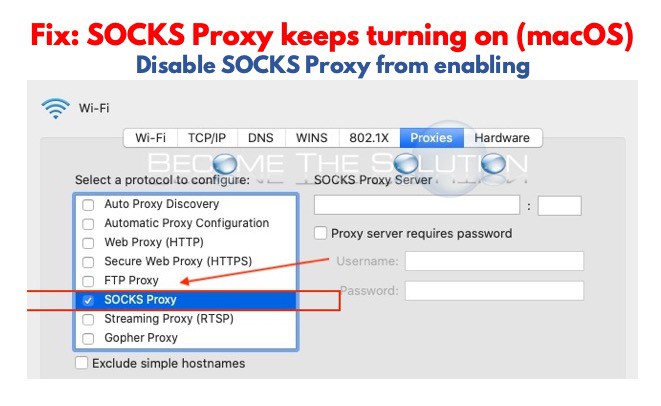Terminal Command to Uninstall Xcode Command Line Tools: sudo rm -rf /Library/Developer/CommandLineTools Terminal Command to Install Xcode Command Line Tools: xcode-select --install
Did you recently record a long YouTube live stream? After YouTube finishes processing your video stream, you may notice you are unable to download the stream from YouTube Creator Studio. In addition, if you try to play-back the Live Stream video archive, you get a message This live stream recording is not available. ...
So…you want to use that old or new Mac to mine some Crypto? With all the craze in crypto today, it’s everyone’s dream to let their computer do the heavy lifting, mine some random crypto, and then cash it in for money. In this guide, we will you show how to mine Monero (XMR) crypto currency...
If you create a new iMessage or text message on your iPhone, you may notice the up arrow (send button) is greyed out and you are unable to send the message. This was not an issue with cellular service or Wi-Fi, the message simply would not send to another mobile user device.
Did you discover “SOCKS Proxy” enabled on your network interface (Wi-Fi or Ethernet) every time you reboot your Mac? You did not enable this and it’s causing certain applications to not function correctly, including web browsers like Safari, Google Chrome, and Firefox and you may notice you are visiting pages you did not intend to. ...