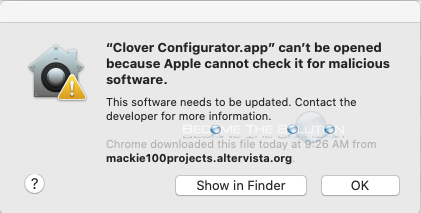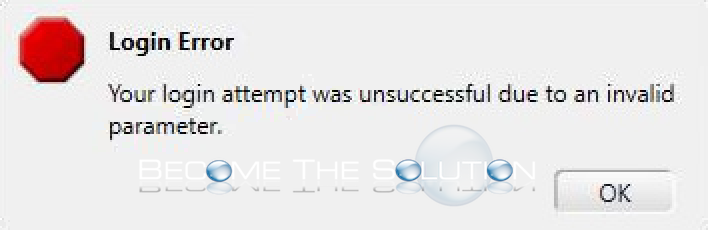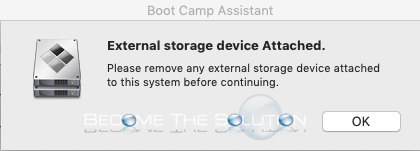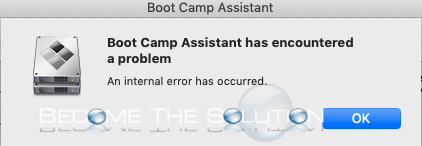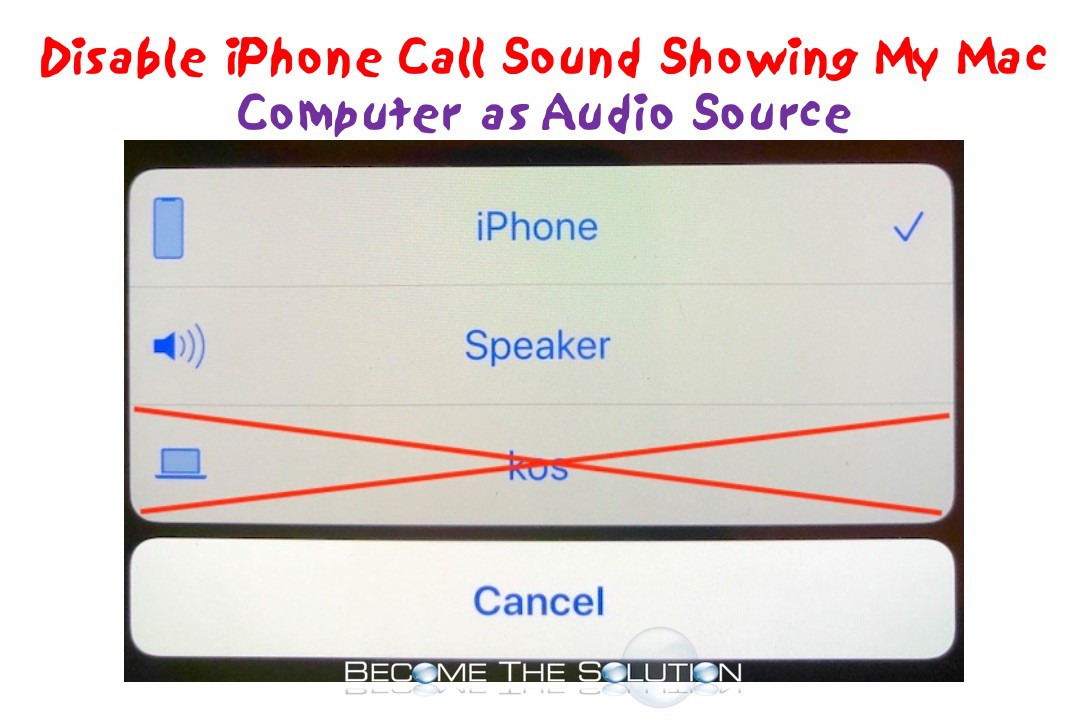If you downloaded Clover EFI bootloader app for Mac, you may receive an error trying to launch the application for the first time in macOS Catalina 10.15 or late. “Clover Configurator.app” can’t be opened because Apple cannot check it for malicious software. This software needs to be updated. Contact the developer for more information. {loadposition...
If you are working in Avaya One-X Agent or Communicator, you suddenly receive an error message. If you are unable to click “OK” to the error message, end Avaya One-X by right-clicking the application icon in the task bar and choosing exit or by using Task Manager to forcefully quit. Reference this Avaya article regarding...
While using Boot Camp Assistant, you receive a message to disconnect external storage devices before proceeding. Please remove any external storage device attached to this system before continuing.
If you are using Mac Boot Camp Assistant to setup a Windows disk partition on your Mac drive, you may receive an error selecting continue after the fist step. You most likely receive this error if you recently had to disconnect an external hard drive before being allowed to continue. Reboot your Mac and ensure...
You may notice your Mac computer appearing as an audio device channel when you place a call from your iPhone. Unless you want to take your iPhone call using your Mac, you can disable this feature and avoid your Mac computer appearing as an audio device on your iPhone. Note: Your iPhone and Mac must be connected...