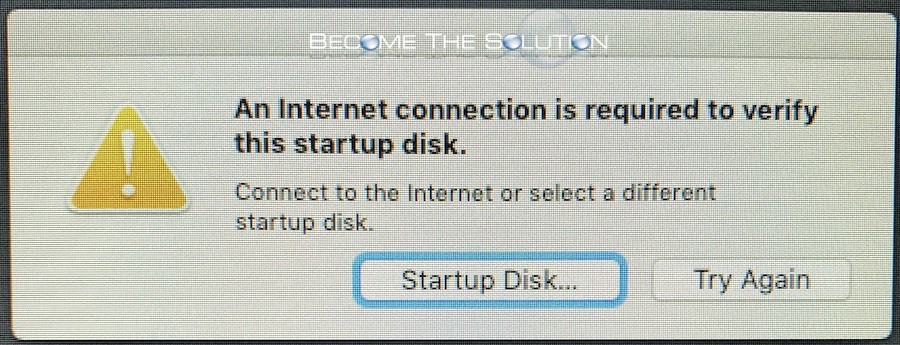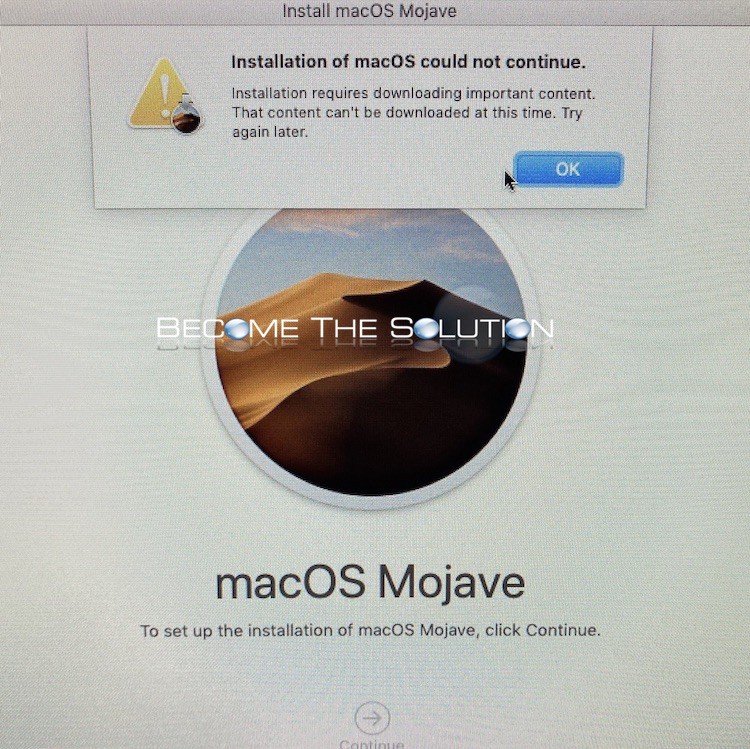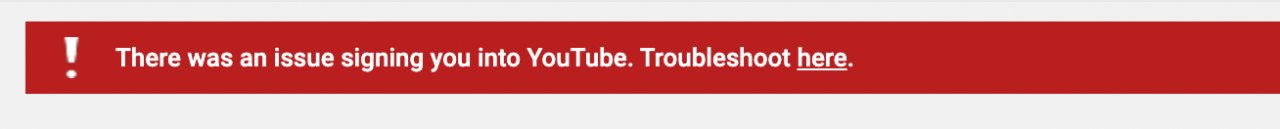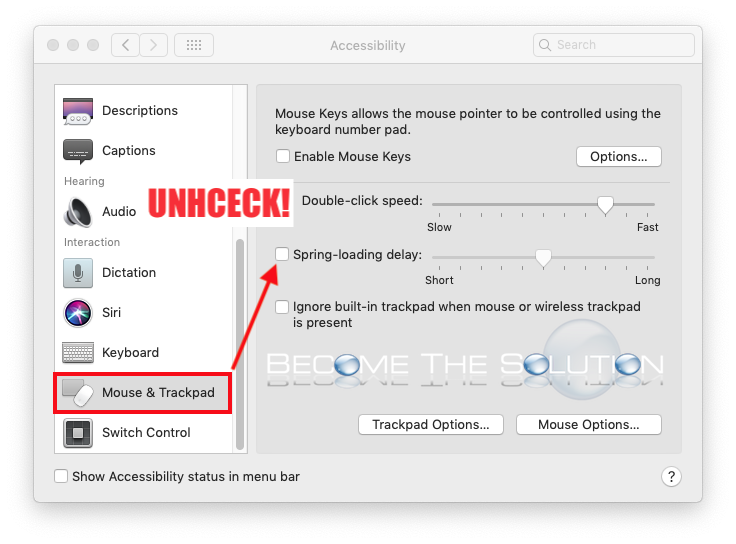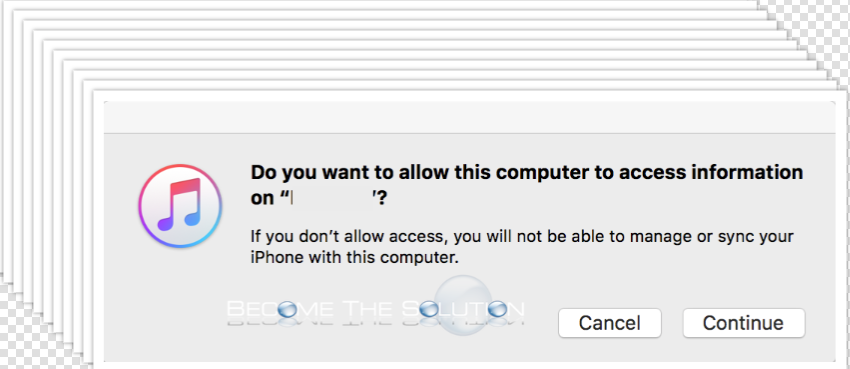Did you recently restore your macOS using Time Machine and when you attempt to boot the first time, you receive this message: An Internet connection is required to verify this startup disk. Connect to the Internet or select a different startup disk. This is due to secure boot security enabled on your Mac. Your...
If you attempt to run macOS installer, you receive an error message after clicking continue. Installation of macOS could not continue. Installation requires downloading important connect. That content can’t be downloaded at this time. Try again later. Verify the following: 1. Ensure you are connected to the Internet - WiFi or Ethernet and...
Did you attempt to sign into YouTube with a Gmail account (after signing out with another Gmail account) that has not signed into YouTube before or for the first time? If so, you likely received the “There was an issue signing you into YouTube. Troubleshoot here.” message. Generally, refreshing the same login window will sign you...
If you are noticing a delay when you drag files into folders, it is because of a feature called Spring-loading delay. This feature allows you to open a folder when you hover over it with a file. If you quickly maneuver files and folder on your Mac, you may find this feature frustrating, as you...
When you connect your iPhone to your Mac, iTunes launches and continually prompts with the message Do you want to allow this computer to access information on “DEVICE”. If you click continue or cancel the message continues to appear and you hear the Apple connecting beep over and over again. 1. The Lightening cable you...