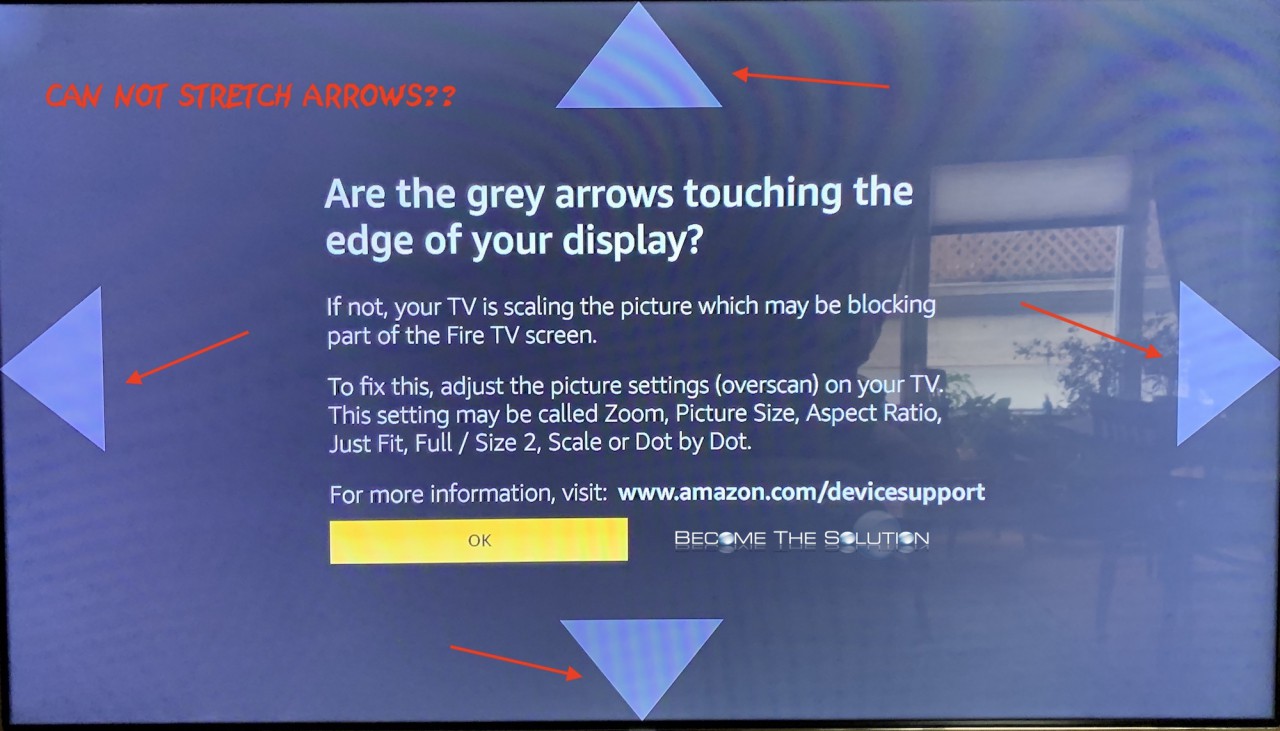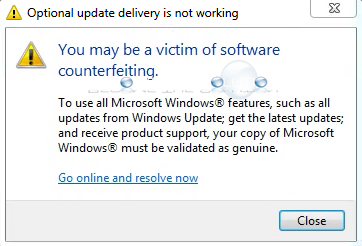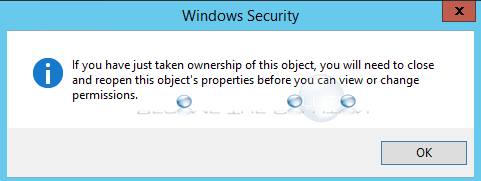First, check if screen magnifier is enabled in Settings -> Accessibility as this option needs to be disabled for display scaling to work. If you are using a 2nd generation Amazon Fire Stick, you will not be able to scale the display with the on-screen arrows. This is a known issue. To get around this, you...
Did you receive a notice from the Transportation Security Administration (TSA) inside your checked-in luggage bag? You may have also noticed some or all of your luggage items shuffled around. In most cases, the TSA checks an item(s) that would have triggered the security check. If the TSA confiscated an item, it is unlikely you will...
Are you noticing Image Capture taking a long time to import your videos and photos? In addition, you may also notice your photos and videos are converting before they are copied to your Mac. The reason for this is because your iPhone is converting each photo and video to a more compatible format. In most...
You may be suddenly seeing a pop-up message in Windows about counterfeiting. The message displays: You may be a victim of software counterfeiting. To use all Microsoft Windows features, such as all updates from Windows Update; get the latest updates; and receive product support, your copy of Microsoft Windows must be validated as genuine. ...
You receive a pop-up message attempting to take ownership of a Windows object (user, folder, file, etc.). After clicking “Ok” you notice that no changes were made. Try the following steps below to take full ownership of an object in Windows 10. Right-click the file or folder -> Properties -> Security -> Advanced. At the top...