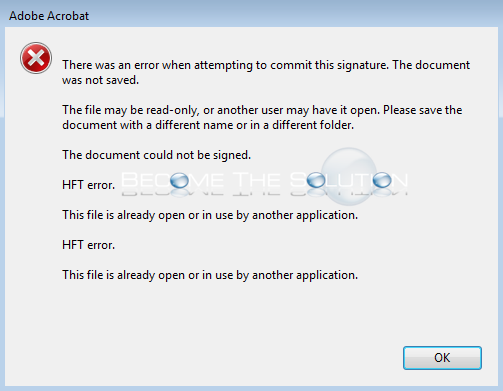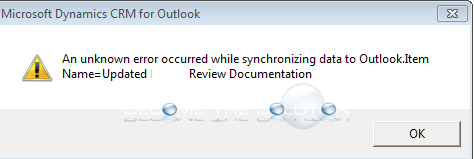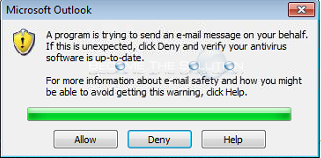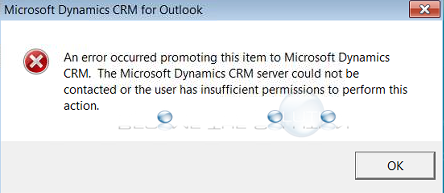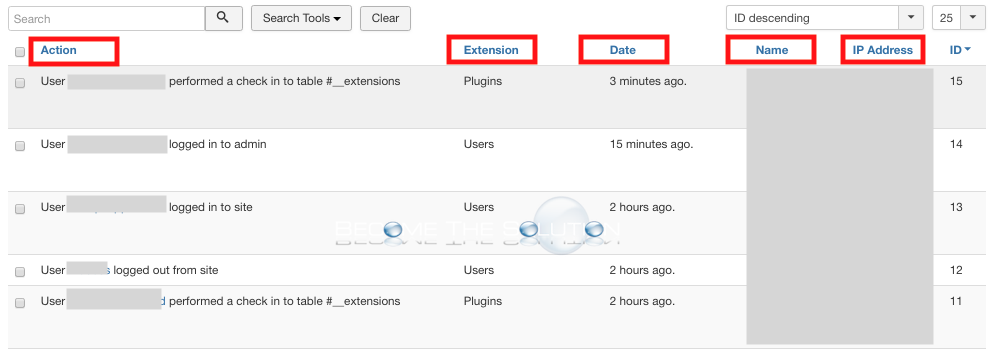If you signed an Adobe Acrobat document and then attempt to save it, you may receive an error message about saving the signature. There was an error when attempting to commit this signature. The document was not saved. The file may be read-only, or another user may have it open. Please save the document with...
If you attempt to track or synchronize data an email from Microsoft Outlook to CRM, you may receive an error message. An unknown error occurred while synchronizing data to Outlook.Item Name=””. This error does not point to specific reason, however perform the following steps to troubleshoot.
You may receive a warning message in Microsoft Outlook when you attempt to send an email about suspicious activity. Your Windows antivirus software detects another programs is trying to access your e-mail address information or is attempting to send an e-mail message on your behalf and warns you. This behavior is controlled in Programmatic Access Security...
When you open Microsoft Outlook, you receive an error message about Microsoft Dynamics CRM. An error occurred promoting this item to Microsoft Dynamics CRM. This Microsoft Dynamics CRM server could not be contacted or the user has insufficient permissions to perform this action. Ensure you are using the latest version of the Outlook to...
Joomla 3.9 introduced user action logs, a Joomla core feature that tracks registered site users actions such as logins, backend activity, and more. User action logs are useful for tracking forensic activity over a period of time. By default, user action logs only track Joomla based actions and do not track actions of 3rd party components...