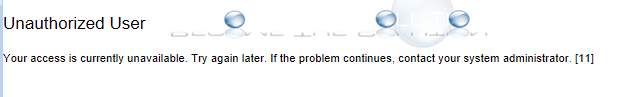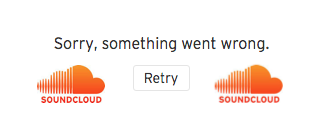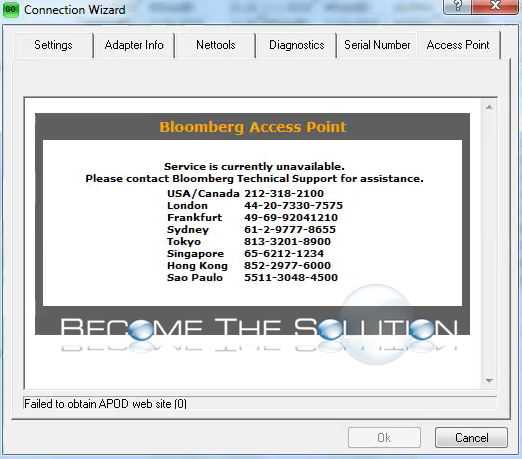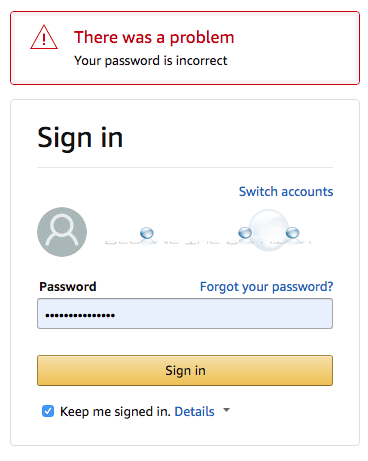If you attempt to access your organization’s ADP (Automatic Data Processing) website, you may receive an error message about not having access. Contact your ADP organization administrator. It is likely you have not been entered into the ADP system with a PIN associate ID and advocate ID number.
Are you receiving an error message when you attempt to login to your ADP timecard? Unauthorized User Your access is currently unavailable. Try again later. If the problem continues, contact your system administrator. [11] The ADP.com website is likely experiencing issues. Use the comment form below to report the same behavior and if others...
Are you currently experiencing an error message while trying to load SoundCloud.com? Each time you attempt to load a SoundCloud webpage, repost a track, like a track, message another user, or another action you get Sorry, something went wrong. If you are currently experiencing this error, use the comment form below to share about it...
If you are using the Bloomberg connection wizard, you may receive an error message while trying to test the Bloomberg access point. Service is currently unavailable. Please contact Bloomberg Technical Support for assistance. USA/Canada 212-318-2100 London 44-20-7330-7575 Frankfurt 49-69-92041210 Sydney 61-2-9777-8655 Tokyo 813-3201-8900 Singapore 65-6212-1234 Hong Kong 852-2977-6000 Sao Paulo 5511-3048-4500 Failed to obtain...
If you are attempting to login to your Amazon account, you may receive a message your password is incorrect even though you know the password is correct. This is most likely because you are already signed into an Amazon account. In some cases, for certain browsers does not automatically sign you out of your Amazon.com account...