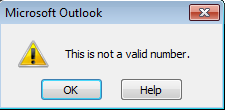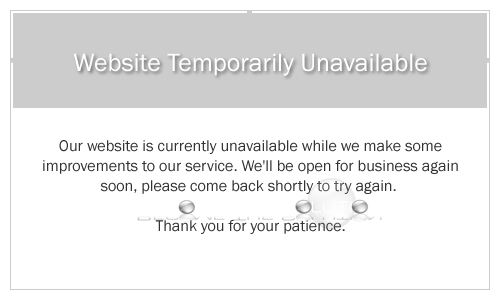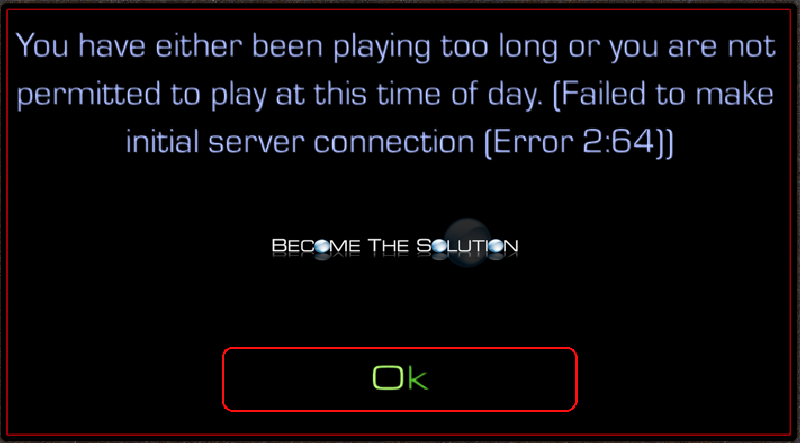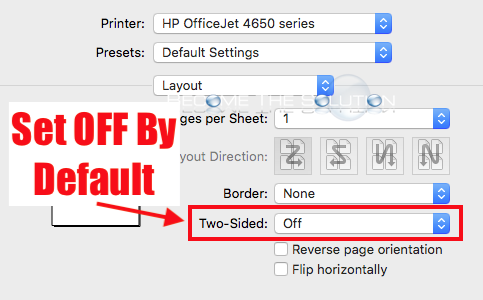If you receive this message while attempting to login to a Windows machine locally or while using RDP (Remote Desktop), ensure the Netlogon service is started on the host. Go to Start menu and type services.msc then enter key.
Did you receive a prompt while working in Microsoft Outlook? The message reads This is not a valid number. In most cases, you were typing a message in Outlook and the dialog box appeared. You click OK and the box disappears. There is no known knowledge base article on Microsoft’s website for this error message, however...
Did you receive a message from Amazon.com, Amazon Seller Central, or Amazon Associates? In some cases, you cannot edit listings manually or you cannot display Ad’s. Website Temporarily Unavailable Our website is currently unavailable while we make some improvements to our service. We’ll be open for business again soon, please come back shortly to try...
Did you receive an odd message from Battle.net while attempting to play StarCraft online? You have either been playing too long or you are not permitted to play at this time of day. (Failed to make initial server connection (Error 2:64))
In order to disable two-sided printing by default in all Mac OS applications (see this post to set double-sided printing per job), you need to edit your printer defaults using CUPS. CUPS is open-source software Mac OS uses to handle system printer settings. First, enable the CUPS web interface. Open Terminal and type the following...