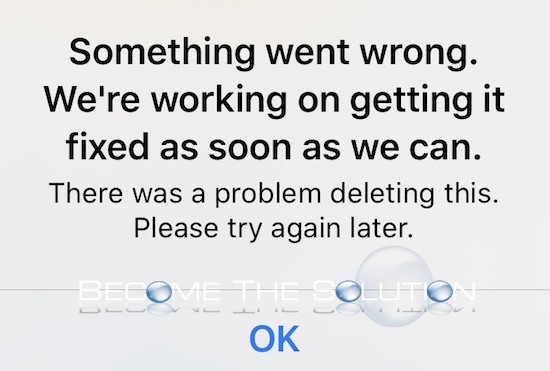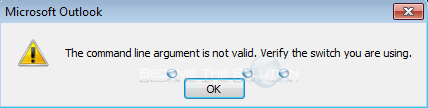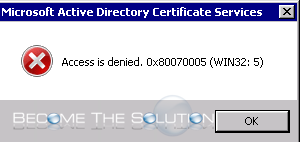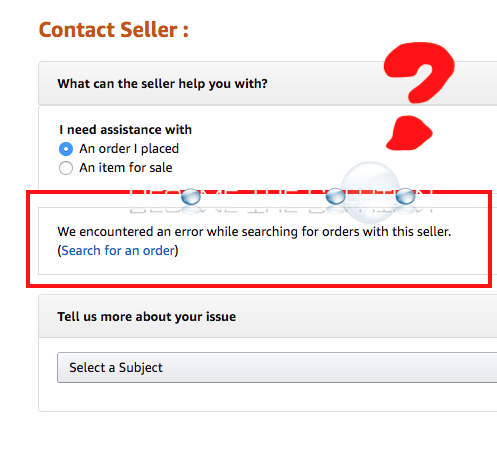When you attempt to delete a Facebook post on your iOS device such as an iPhone, you receive a message. Something went wrong. We’re working on getting it fixed as soon as we can. There was a problem deleting this. Please try again later. If you attempt to delete the post again, it may...
Did you launch Microsoft Outlook and receive a random pop-up message? In most cases, you click OK and the message disappears. In other cases, Outlook will not open. Try repairing Microsoft Outlook. Go to Start -> Control Panel -> Programs and Features find your installation of Microsoft Office, right-click -> Change and then select Repair. If...
JJ Fish & Chicken26 E AdamsChicago, IL 312-578-0220 Find the latest scanned carry out menu. If you have an updated menu or have found an error, please let us know by using the comment form below. Click to Expand Click to Expand
* If you have a Chicago menu to contribute or an updated restaurant menu to share, please email us at
If you attempt to install a root Certificate Authority (CA) in Windows, you receive an error message that prevents you. Microsoft Active Directory Certificate Services Access is denied. 0x80070005 (WIN32: 5) You must ensure all Enterprise Certificate Authorities (CA) are domain controllers.
If you attempt to contact an Amazon seller on Amazon.com regarding an order your placed, you may receive an error message after selecting I need assistance with – An order I placed. You receive a link to search for an order, however when you find the order, it does not lead you anywhere to ask your...