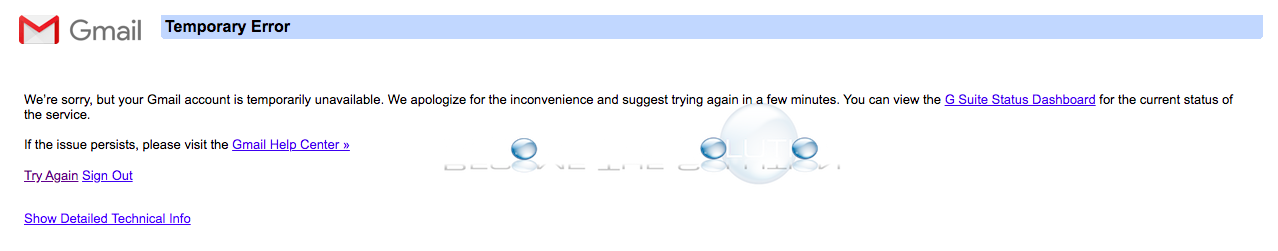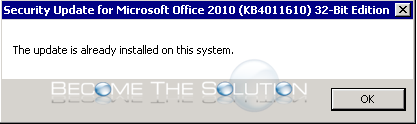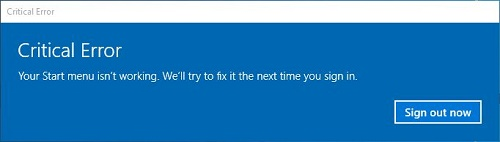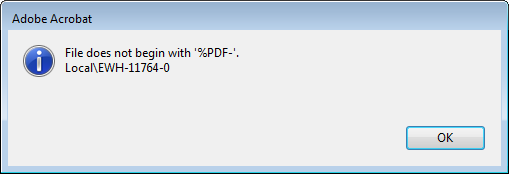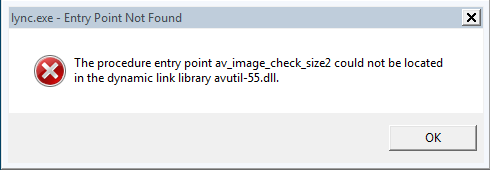When you attempt to login to Gmail webmail, you receive an error message about Gmail not being available. Temporary Error We’re sorry, but your Gmail account is temporarily unavailable. We apologize for the inconvenience and suggest trying again in a few minutes. You can view the G Suite Status Dashboard for the current status of...
In Windows, you receive a message an update is already installed but it is not installed (completely). To correctly install the update, you can manually extract the executable and run the MSP file. Open a Windows command prompt. Extract the patch file using the command below, replacing with your file and folder name. The folder...
If you receive an error message about Windows start menu (sign out), try to re-register your menu. Open Task Manager. Go to File -> Run New Task. Type powershell and check create this task with administrative privileges then select OK. Run the following Powershell command: Get-appxpackage -all *shellexperience* -packagetype bundle |% {add-appxpackage -register -disabledevelopmentmode ($_.installlocation + “\appxmetadata\appxbundlemanifest.xml”)} ...
You receive an error message in Adobe Acrobat when you try to export a document. In order to get around this, you must disable the PDF in browser option. File does not begin with ‘%PDF-‘. Local\EWH-11764-0 In Adobe Acrobat, go to File -> Edit -> Preferences. Select Internet. Uncheck Display PDF in browser and click OK.{loadposition...
The procedure entry point av_image_check_size2 could not be located in the dynamic link library avutil-55.dll.