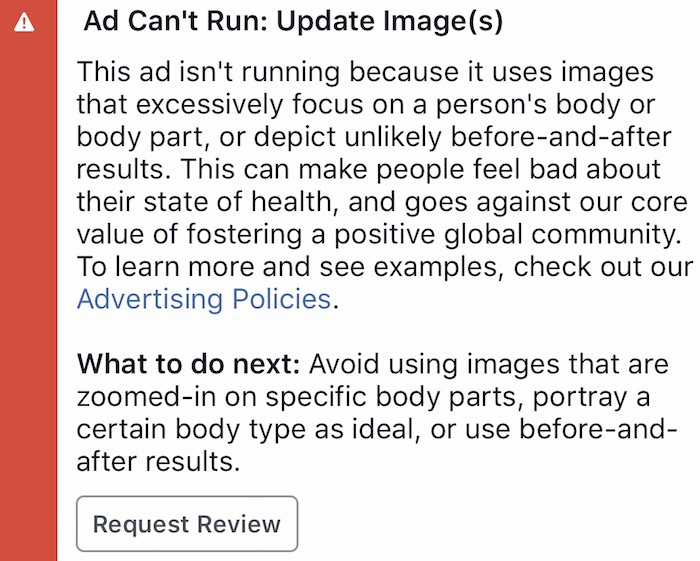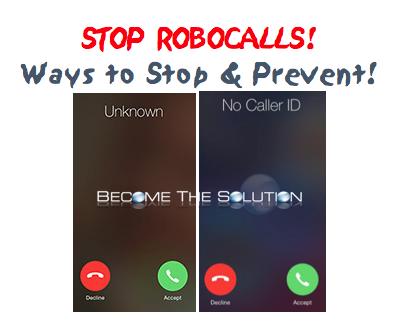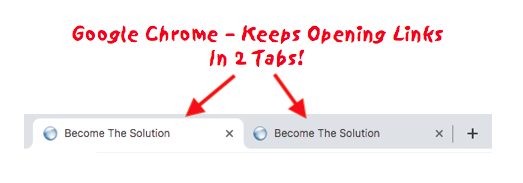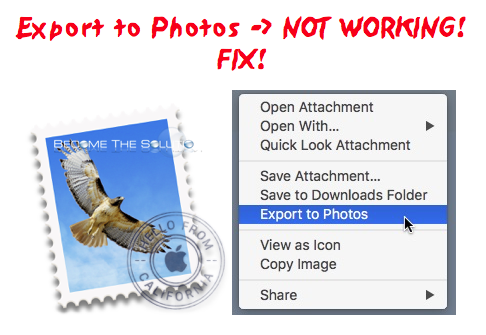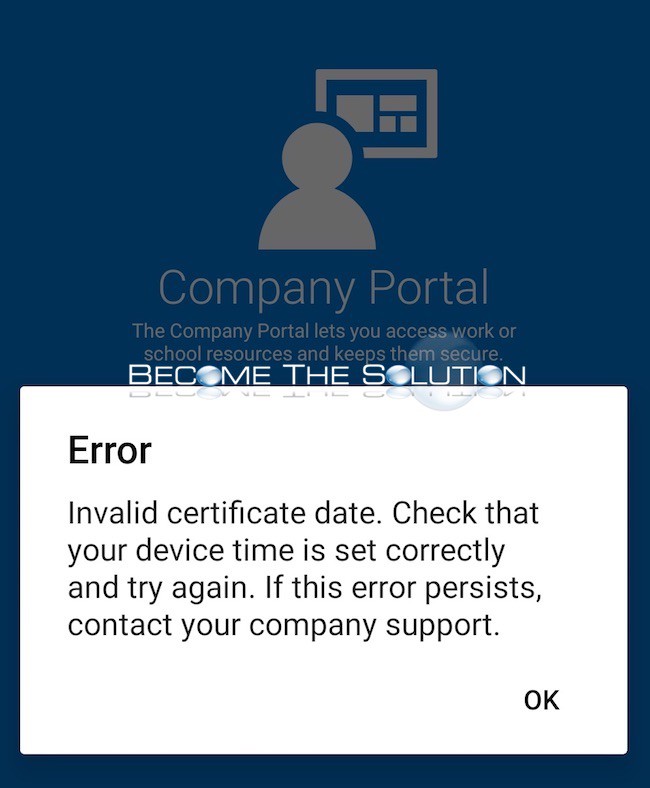Did you try to boost a Facebook image or video post (Facebook Ads) but received a notification the promotion was not approved due to the following reason: This ad isn’t running because it uses imaged that excessively focus on a person’s body or body part, or depict unlikely before-and-after results. This can make people feel...
The RoboCalls are invading! Are they coming from the same area code, prefix, and in some cases, your own number? Over the last couple of months, we have seen a surge in RoboCalls coming from our private numbers area code and prefix. These “cleverer” calls trick you into picking up since it looks like a number...
When you click a link from a website using Google Chrome, is it opening it twice in new tabs? The link opens exactly the same in both tabs. Resetting Google Chrome to defaults and clearing browsing history (cache, cookies, etc.) does not fix the issue. There seems to be a little bug that causes this to...
If you are unable to export photos from Mail into the Photos app on Mac (Mail app right-click -> Export to Photos) try the following fixes in order. Ensure add to photos share menu is enabled. Go to System Preferences -> Extensions -> Share Menu -> Add to Photos is checked.
Certificate error message in o365 Company Portal app: Invalid certificate date. Check that your device time is set correctly and try again. If this error persists, contact your company support. This is an issue with an expired certificate your company is using and they will need to renew.