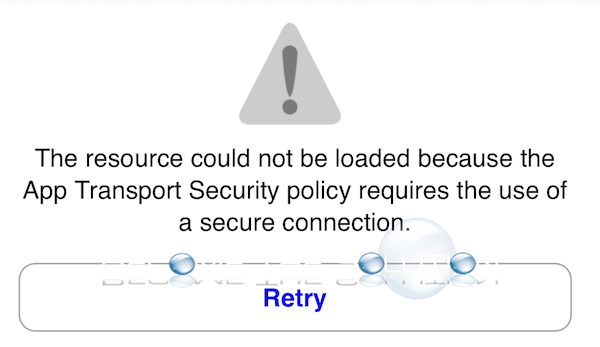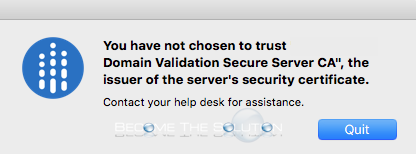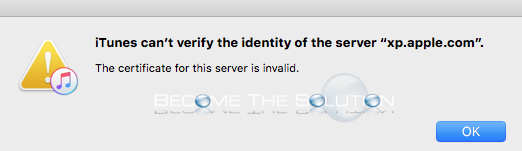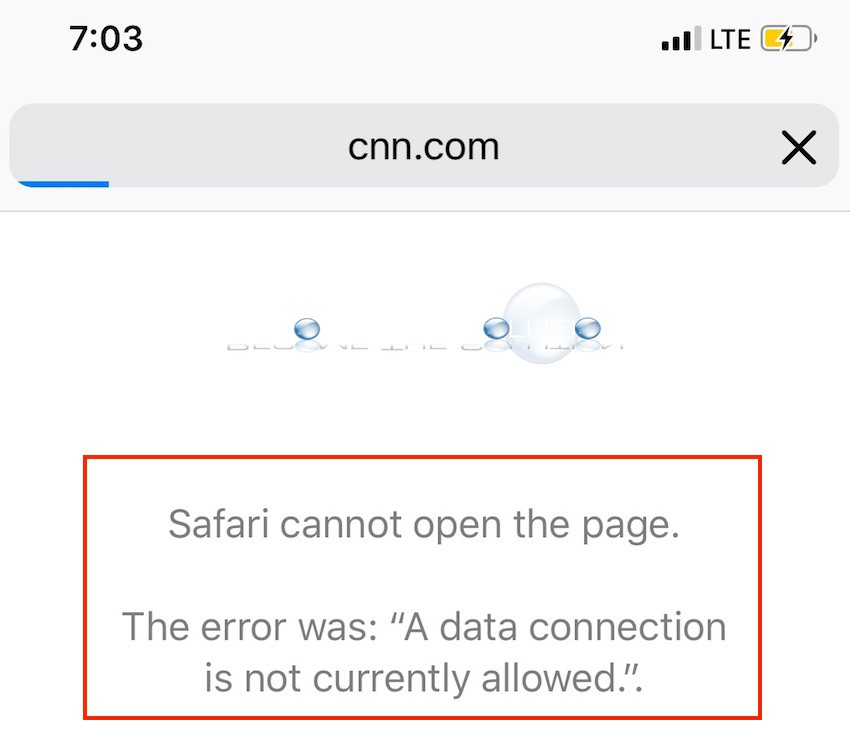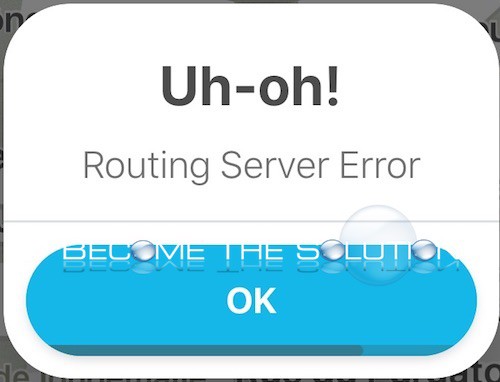If you attempted to click a URL within the YouTube iOS app or YouTube Studio iOS app, you may receive a message and the link does not load. The latest version of iOS requires URL’s inside any app to use HTTPS– so the link you are clicking is likely using HTTP instead of HTTPS or...
When you attempt to launch a Citrix application, you immediately receive a message that prevents you from launching it. You have not chose to trust “” the issuer of the server’s security certificate. Contact your help desk for assistance. You will need to manually install the root and or Intermediate Certificate Authority (CA) that the...
After updating iTunes, you may receive a message prompt in iTunes about a certificate that is invalid. The message may appear when you initially launch iTunes. iTunes can’t verify the identity of the server “xp.apple.com” The certificate for this server is invalid. Other domain names that may appear in the message include: init.itunes.apple.com...
While browsing using Safari on your iPhone, you receive the following message: Safari cannot open the page. The error was: “A data connection is not currently allowed.”. Assuming you are not using a Wireless connection, ensure Data Roaming is already enabled on your iPhone. (Go to Settings -> Cellular -> Cellular Data Options ->...
If you attempt to input a new destination into the Waze app, you may continually receive routing server error messages. If quitting the Waze app does not fix the error from appearing, check the Waze status page below to see if Waze servers are experiencing issues. Check the Waze status homepage to see if the...