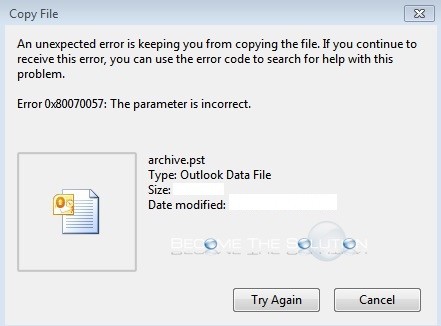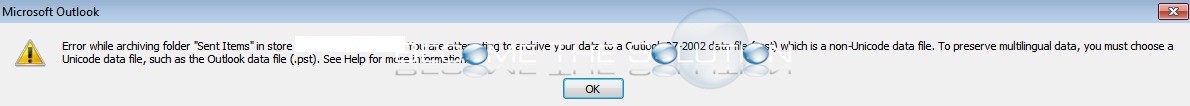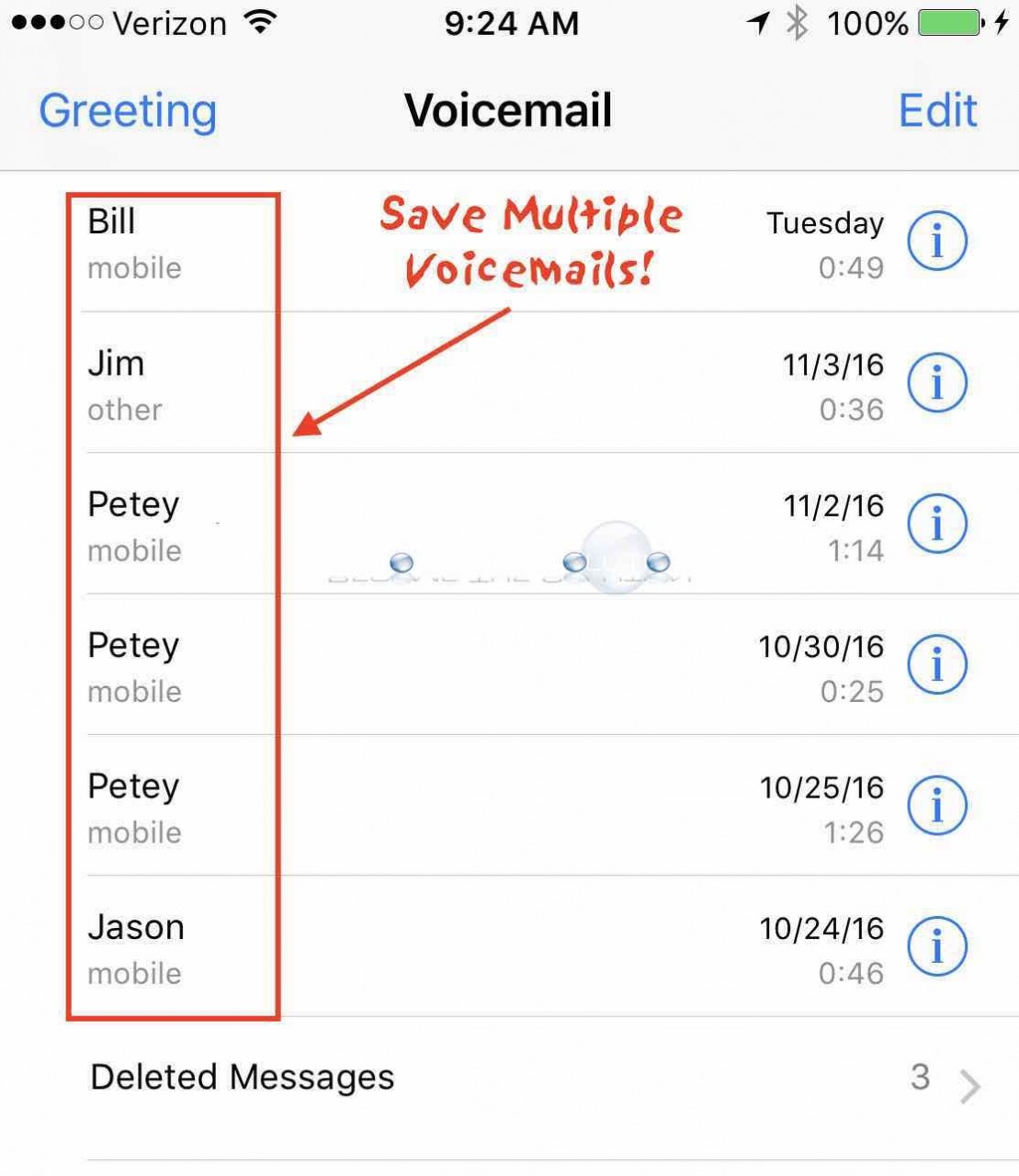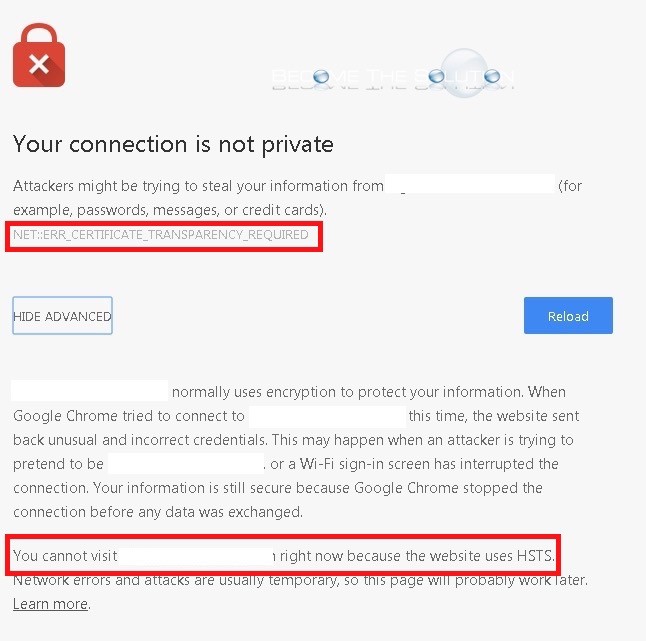When opening Outlook, you receive the following error. An unexpected error is keeping you from copying the file. If you continue to receive this error, you can use the error code to search for help with this problem. Error 0x80070057: The parameter is incorrect
When opening Microsoft Outlook, you receive the following prompt about an Outlook folder you have. Error while archiving folder “” in store “”. You are attempting to archive your data to a Outlook 97-2002 data file (.pst) which is a non-Unicode data file. To preserve multilingual data, you must choose a Unicode data file, such...
If you have saved voicemails on your iPhone, you can save them off to your computer as playable .m4a audio files. Follow these steps. 1. Go to your iPhone Voicemails. (Phone -> Voicemail) 2. Play a saved voicemail message. A new screen will pop up when the voicemail is played. Click the share icon button...
While browsing in Google Chrome to a website with SSL security, you may receive the following error message. NET::ERR_CERTIFICATE_TRANSPARENCY_REQUIRED You cannot visit site right now because the website uses HSTS
Stanley's Kitchen And Tap 312-642-00071970 N Lincoln AveChicago, IL 60614 Find the latest scanned carry out menu. If you have an updated menu or have found an error, please let us know by using the comments form below. Click to Expand Click to Expand
* If you have a Chicago menu to contribute or an updated restaurant menu to share, please email us at