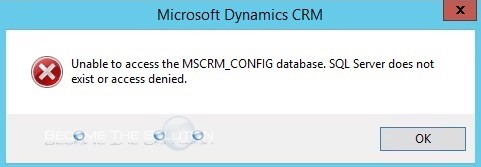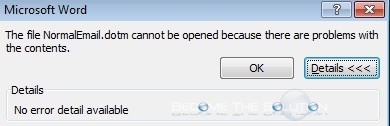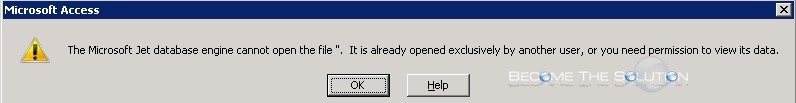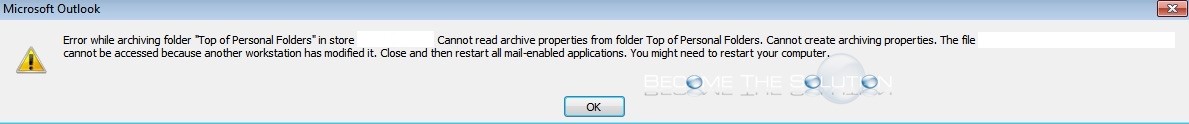While launching Microsoft Dynamics CRM, you receive the following error message. Microsoft Dynamics CRM Unable to access the MSCRM_CONFIG database. SQL Server does not exist or access denied.
While trying to open Microsoft Outlook, you may receive an error related to Microsoft Word that delays the opening of Outlook. The file NormalEmail.dotm cannot be opened because there are problems with the contents. No error detail available.
By default, the iPhone takes Camera photos using JPG image format. If you take a screenshot with your iPhone (hold sleep/wake + home button) the picture format will be PNG. The most probably reason Apple choose to do this – PNG files are better compressed for text screenshots while JPG format is better compressed for photographs...
When trying to open a Microsoft Access database, you receive the following error that the database is in use. The Microsoft Jew Database Engine Cannot Open the File
Upon opening Microsoft Outlook, you receive the following error message about a folder not being accessible because of archiving. Error while archiving folder “” in store “”. Cannot read archive properties from folder “”. Cannot create archiving properties. The file “” cannot be accessed because another workstation has modified it. Close and then restart all...