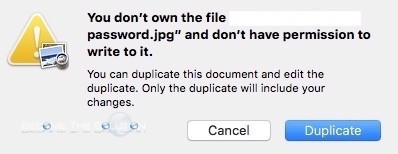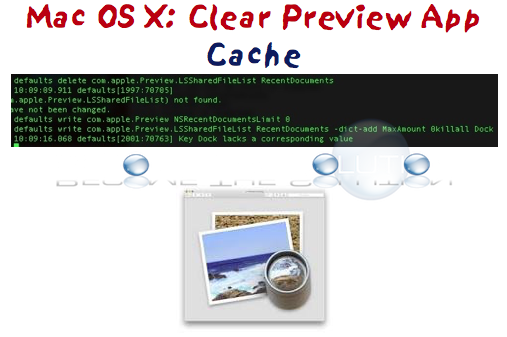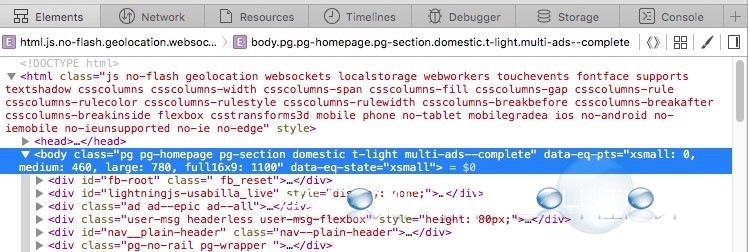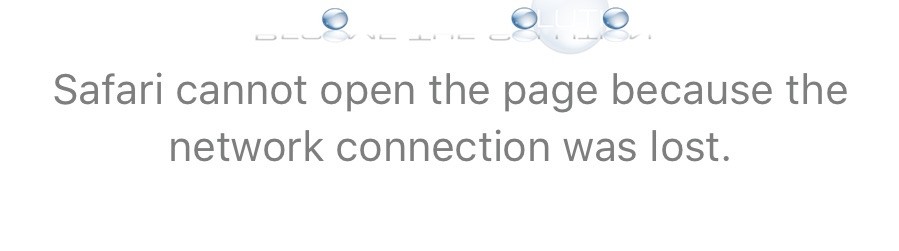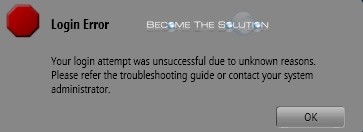When trying to edit a picture in Mac OS X Preview, you may receive an error message that you don’t have permission to edit the file. This seems to be a bug in Preview. You don’t own the file “” and don’t have permission to write to it.
Resolve Mac OS X Preview Application issues including crashing or unsaved changes. You can run these Terminal commands to clear Preview cache and recent items. 1. Quit Preview. 2. Open Terminal on Mac OS X (Application -> Utilities -> Terminal) 3. Type the following commands in Terminal. (You can copy and paste)
You can debug Safari on iOS the same way in Mac OS X. In order to do this, you will need a Mac computer to actually preform and analyze a Safari Web Browser debug capture. Follow these steps. 1. Plug your iPhone or iPad to your Mac. 2. Go to Settings -> Safari -> Advanced...
If you are trying to open a website that is using https or http on your iPhone or iPad, you may receive the following error browsing a website using Safari. The error also happens either over Wi-Fi or using Cellular data. Safari cannot open the page because the network connection was lost. You may...
While trying to login to One-X Agent for Avaya, you may receive the following error message that is basically useless. The error may occur if you recently had your station template type changed to accommodate a new phone set type. Login Error Your login attempt was unsuccessful due to unknown reasons. Please refer the troubleshooting...