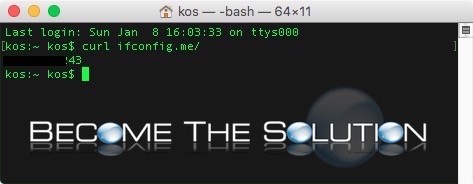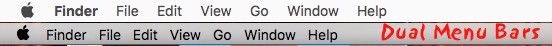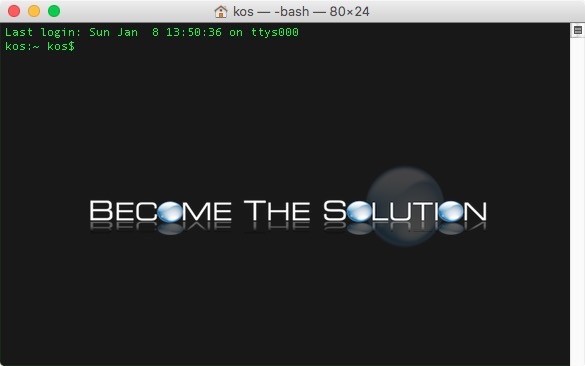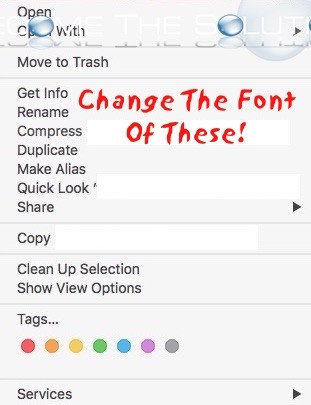When we need to find our Internet (external) IP address, we like to open our favorite web browser and simply type into Google my ip address. Sure enough, Google never fails us with the correct results. So is there a quicker and more efficient way to find out the public IP address your computer is sitting...
For users using with multiple displays with their Mac OS X computer, you can install a 3rd party tool to allow your default Mac X Menu Bar across every monitor you have. Keep in mind, since the release of Mac OS X Mavericks 10.9, you can allow your menu bar across multiple screens. For previous...
Did you know Mac OS X Terminal actually comes with pre-defined profile colors you can choose from? In addition, you can change any of the pre-built colors to be any other color you want. 1. Open Terminal go to Terminal Menu -> Preferences and choose Profiles. 2. Choose a color style profile of your choice....
Mac X Aqua Applications developed with an older version of Java will require you to install and use the Java 6 Runtime that is now end of life and no longer updated. Below is a direct link to install the Java 6 Runtime for for OS X 10.11 El Capitan, OS X 10.10 Yosemite, OS X...
Some of us like to control everything on our Mac. Now you can change the default system font of your Mac OS system by following these steps. 1. Determine the font you want to change your Mac system font to. In this example, we will be using SF Archery Black font. For reference, you can...