How To: AWS Role History More Than 5 Saved
By default, the Amazon Web Services (AWS) management console only remembers a maximum of 5 role history’s. If you are wanting to save more than 5 AWS accounts or roles in your AWS console history, try the following options.
Option 1: AWS Extend Switch Roles for Google Chrome - Download
Extend your AWS IAM switching roles. You can set the configuration like AWS config format
Switch roll history does not remain only 5 maximum on the AWS Management Console. This extension extends to show more switch roles by loading your AWS configuration. The bottom of the console header is emphasized with your specified color if you assume a cross account role.
Option 2: Save Each AWS Role as a Bookmark
- Create a bookmark for each role in the following format below for your web browser. Replace the numbers and names as necessary.
https://signin.aws.amazon.com/switchrole?account=123456789012&roleName=MY_ROLE_NAME&displayName=MY_DISPLAYNAME
*123456789012 is the AWS account number
*roleName is the IAM role you are assigning to the account
*displayName is the name you want to appear in the AWS Management console drop down
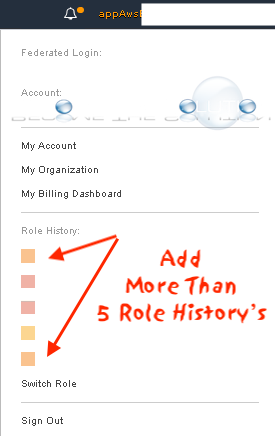

Comments 4
Thank you so much!
For option #2, you can also pre-select one of the 5 colours by adding the following to your URL:
&color=B7CA9D
Where the colours are as follows:
F2B0A9 red
FBBF93 orange
FAD791 yellow
B7CA9D green
99BCE3 blue
Note this doesn't work with arbitrary hex colour codes unless you edit the page source code, and that can't be done through the URL (but it is possible to choose any colour if you do that )
The Chrome Extension is awesome. Shared it at the office and got lots of thumbs up. Thank you very much for the tip.
I have to deal with 14 roles, and it's super tedious to deal with. This really eases the pain. Thanks!