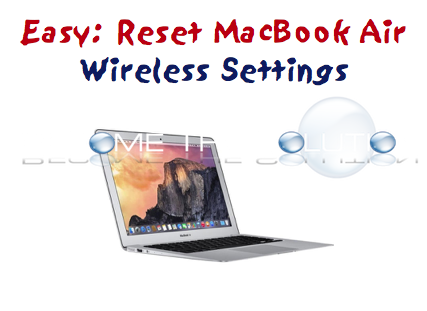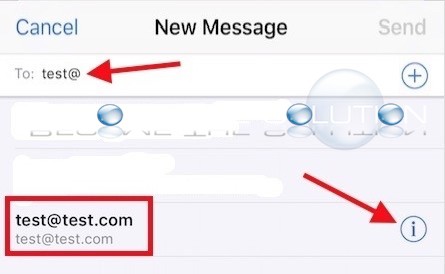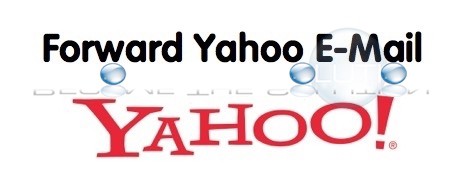1. Is your iPhone having trouble searching for a cellular signal? Enter field test mode to bring up signal strength readouts including maps of available nearby signals. Open a new call on your iPhone and type: *3001#12345#* and hit call. You will enter in the Field Test screen. From here, you can search...
1. Open Safari browser on your iOS device. 2. In this example, we use Google images to search for Become The Solution 3. Click the image to view it. 4. Gesture your finger lightly (not a hard gesture) on the image you want to copy to reveal save image and copy.
Quickly reset your MacBook Air wireless network settings following these steps. 1. Navigate to Hard Drive -> Library -> Preferences -> SystemConfiguration
In the native Mail client on iPhone and iPad, iOS automatically remembers email addresses you previously sent emails too. You can delete any remembered email address easily – follow these steps. 1. Open iOS Mail app. 2. Start typing a remembered email address. You will see it appear. Click the “i” next to the...
1. Login to your Yahoo email account. 2. Click the Gear icon in the top right corner and click Settings. 3. In the left column, click Accounts