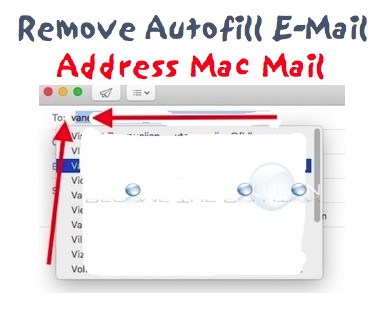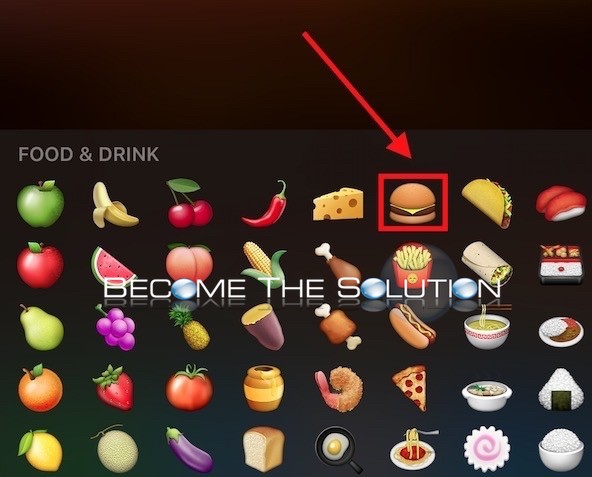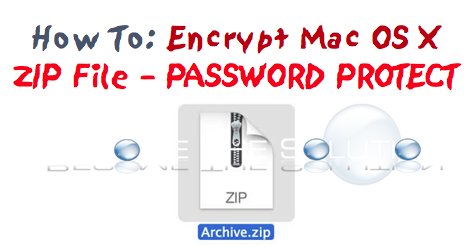The latest Mac Mail client uses a different technique to remove previously added email addresses. The old method is documented here. To remove previously remembered email addresses in Mac X Mail client, follow these steps. 1. Open Mac X Mail. Go to Window -> Previous Recipients
It seems the latest iOS keeps changing the way how the Shuffle option appears in the iPhone Music app. Remember when the shuffle and repeat buttons appeared at the bottom of your audio player in Music? Let’s quickly review how to shuffle music on an iPhone in a Playlist or by all Songs. Shuffle iPhone...
Did you know you can search for nearby restaurants on your iPhone by simply typing in an emoji icon? That’s right! If you have a taste for a burger, go ahead and type in the burger emoji to reveal the closest burger restaurants near you right now. Open iPhone spotlight by swiping down on your...
ZIP files are the most popular form of file compression on the Internet. You typically create a ZIP file to compact a file(s) so that it is smaller to send to someone, typically in emails. However, any zip file can be intercepted, unzipped, and the contents be made available to the public. Luckily, Mac X has...
Update: The latest version of Adapter for Mac OS X is free. Download here. The struggle is real! Somehow you inherited a WMA (Windows Media Audio File) file but you can’t play it or convert in iTunes. WMA is a depreciating audio file format that is proprietary to Microsoft. The format uses licensing, so converting a...