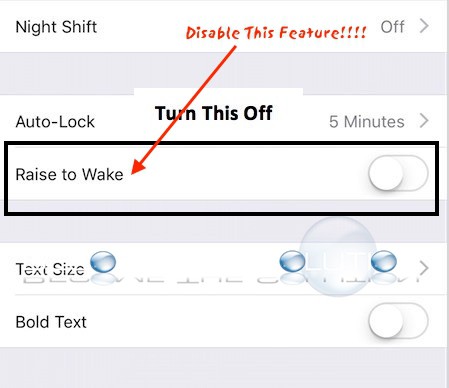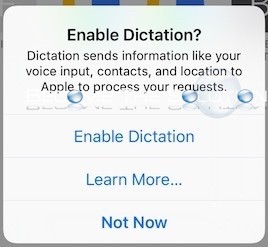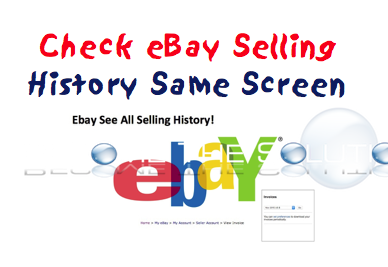You can feed yourself at Wendy’s for an easy $6 if you take advantage of their dollar menu items. The following items were ordered at Wendy’s 2x Jr Cheeseburgers @ $0.992x Crispy Chickens @ $0.994 Piece Nugget @ $0.99Fries @ $0.99Line Total w/tax: $6.53
Are you noticing your iPhone screen randomly lighting up when you touch it or move it? Even if you don’t have any notification (text, call, snapchat, etc) ? iOS 10 seems to enable Raise to Wake
If you are typing on your iPhone keyboard, you may randomly get prompted with the Enable Dictation prompt to enable, learn more, or not now. This prompt actually gets generated when you mistakenly hit the microphone key as pictured below.
Apple released the iPhone 7. We got our hands on sealed iPhone 7 Plus Black 32g carrier-unlocked and documented our each and every move before turning it on. See pictures below of the iPhone 7 Plus.
1. Log in to eBay2. Click My eBay in top right corner3. Click Account tab4. On the far right you will see a square area called Invoices. Here you can see and select al your eBay seller fee invoices. The invoices will list all items you have ever sold on eBay.