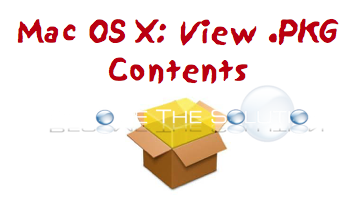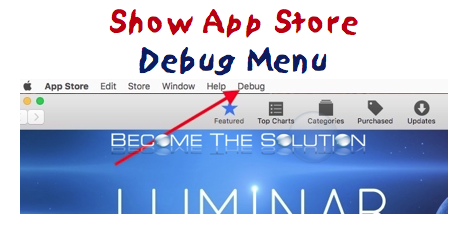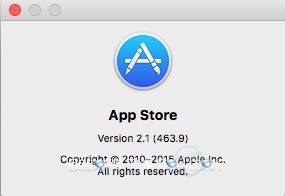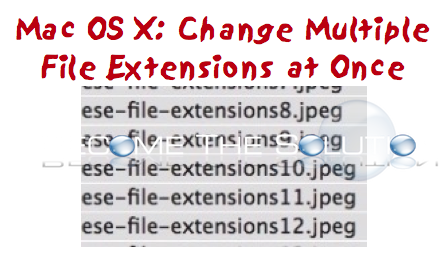Do you frequently download .PKG files from the Internet which install new applications, features, or enhancements on your Mac? Sometimes, a .pkg file installs something you didn’t ask for such as adware, spyware, or other 3rd party applications you weren’t hoping to get. This can be extremely frustrating as it breaks the PKG publishers trust as...
When you print in Mac X, the double-side print option is not typically shown by default. This frustrates many users. Fortunately, this option needs to be dug up from the layout preferences in print settings. 1. In Microsoft Word or similar Mac X program, print a document normally. 2. In the print dialog screen, select...
The Mac X App Store contains a hidden menu called Debug that provides additional App Store functionality. Most interestingly, you can actually change the App Store GUI using this menu. To enable the App Store Debug menu, follow these steps. 1. Ensure the App Store is closed. 2. Open Mac X Terminal (Application -> Utilities...
Is your Mac App Store not downloading, partially downloading, or freezing installing new apps or update? Are you noticing the App Store performing slowly in general? The App Store has a temporary download cache that should be emptied every month or so to help prevent any issues. 1. Ensure App Store is closed. Open Mac...
You can quickly change any amount of Mac X file extensions easily. Follow these steps using right-click file rename process. 1. Ensure Mac X is already showing file extensions. Go to Finder -> Preferences. Ensure Show all filename extensions is checked. 2. Go to the files you want to change the extension on. In...