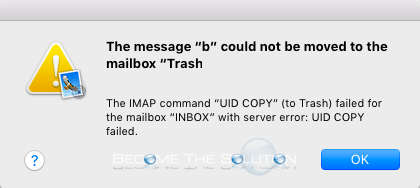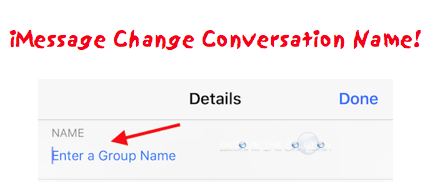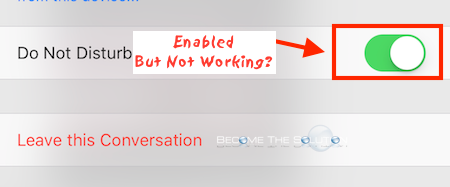Are you attempting to delete a message in Mac OS X mail but receive the following error? The message “” could not be moved to the mailbox “Trash” The IMAP command “UID COPY” (to trash) failed for the mailbox “INBOX” with server error: UID COPY failed. This is an issue with IMAP unable to...
Did you receive a call from number 716-458-9044 about soliciting a way to make money though a business proposition? The message transcript is similar to below. Earn 10,000 or more in your pocket every 10-14 days. Guaranteed. Press 1 right now to get details. Press 2 and you will never hear from me again. {loadposition...
If you are in a group text on your iPhone, you can easily remove anyone from the conversation if you created the group text message or added the user to the group text message. Follow the steps below. Open the group iMessage. Click the “i" in the top right corner of the message. You will see the...
If you want to name a group iMessage conversation, follow the steps below. Any other iOS devices will be notified of the conversation name changing as well. Open a group iMessage. In the top right corner, click the “i". At the top, you will see NAME. Type in something to name the group conversation. Click Done in...
Do you have iMessages with Do Not Disturb enabled but you still receive a notification when you receive a new message? You may also notice that individual messages (or other group messages) do not send you notifications when Do Not Disturb is enabled. The Internet is currently buzzing on this feature not correctly working with group...