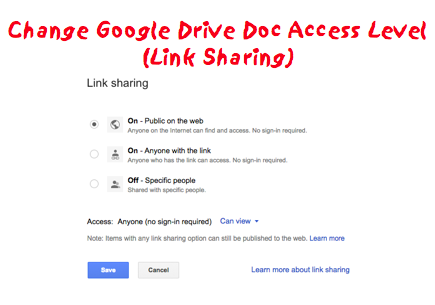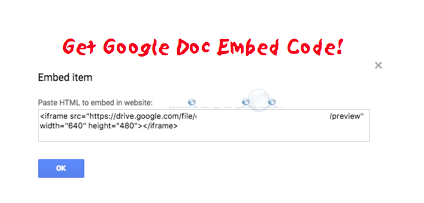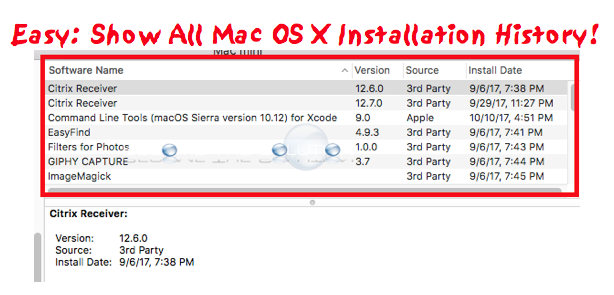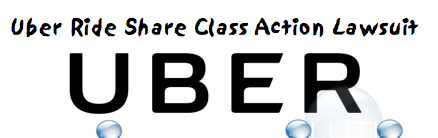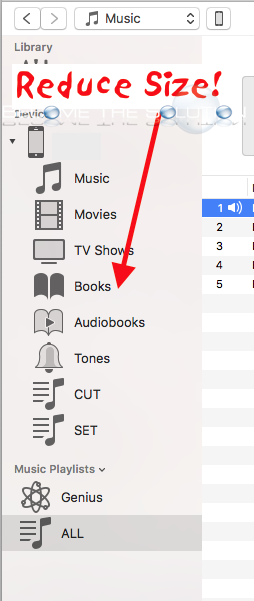By default, any document you upload to Google Drive has access permissions to only you. If you decide to share your document, you must change permissions accordingly. Follow the steps below. In Google Drive, select a document(s) and right-click it. Select Share… Click Advanced toward the bottom.
You can embed any Google Doc (Google Drive Document) and get the iframe code to use on your website or page. Note: Make sure to adjust the access on the file you want to embed. By default, only you have access to the file when you upload or create it. If you are going to...
You can quickly view the latest installed software on your Mac by viewing your Mac System Report. Follow the steps below. Go to -> About This Mac -> System Report… On the left side, scroll to Installations. Here you can sort by the latest install date of software on your Mac.
If you used Uber in the U.S. and paid a Safe Rides Fee, you may be entitled to a payment from a class action settlement. Your Class Member Identification Number is as follows: "". A settlement has been reached in a class action lawsuit about whether Uber Technologies, Inc. and Rasier, LLC (collectively, “Uber” or Defendants) made misrepresentations about...
The iTunes sidebar size is actually controlled within Mac OS X general settings now. Adjust the iTunes sidebar size by following the steps below. Note: The iTunes list size preference does not control the size of the iTunes sidebar. This only controls the size of lists inside playlists. On your Mac, open System Preferences...