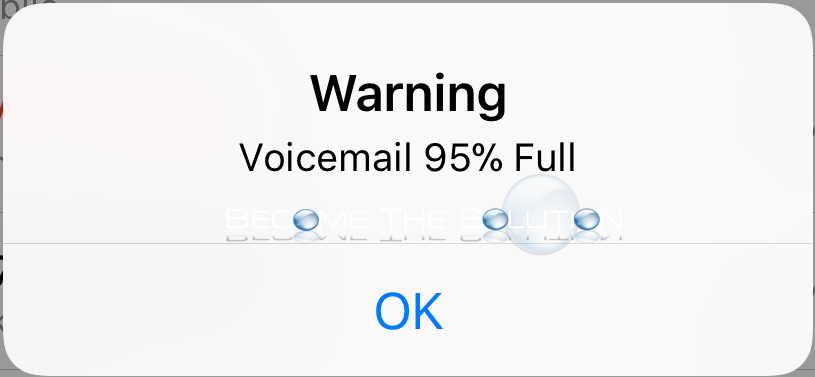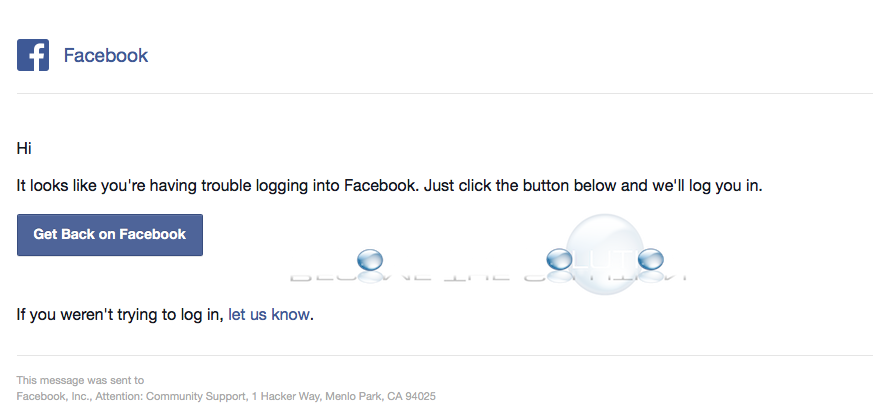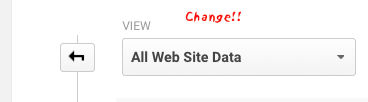iOS 10 allows you to Shut Down or Power Off your iPhone from OS level (instead of holding the power button down). To find this feature, follow the steps below. On your iPhone, go to Settings -> General -> and scroll down to the bottom to find Shut Down.
Are you receiving a warning message in your iPhone voice mailbox that you reached a percent full of space? Warning Voicemail 95% Full
Did you just receive an email from claiming to be from Facebook informing you about having trouble signing into your account? “”, get back on Facebook with one click Hi, “” It looks like you’re having trouble logging into Facebook. Just click the button below and we’ll log you in. First, confirm the email...
By default, Google Analytics creates a default name for your property report views called All Web Site Data. This is can be useless quickly especially when you start creating multiple properties with the same view – you can not distinguish the report views from each other. You can easily change the name of your report views...
Glances is cross-platform monitoring tool which lets you see in real-time system information including CPU, memory, network information, load, processes, disk i/o, and much more. It’s much more powerful and granular process details that beat the typical top or htop Linux commands. Let’s get started with our installation. We will install Glances using MacPorts. If you...