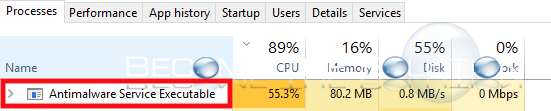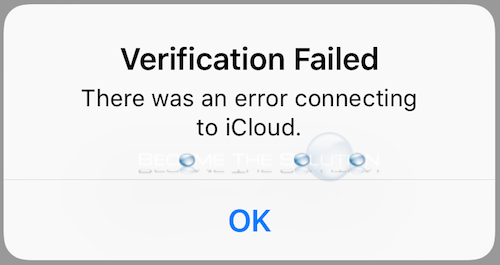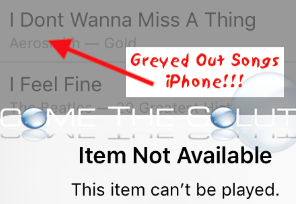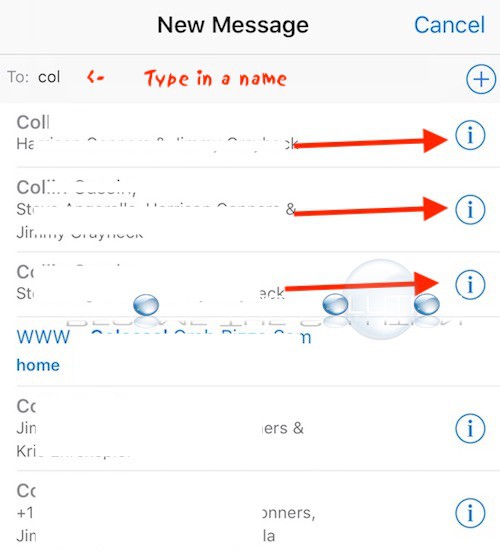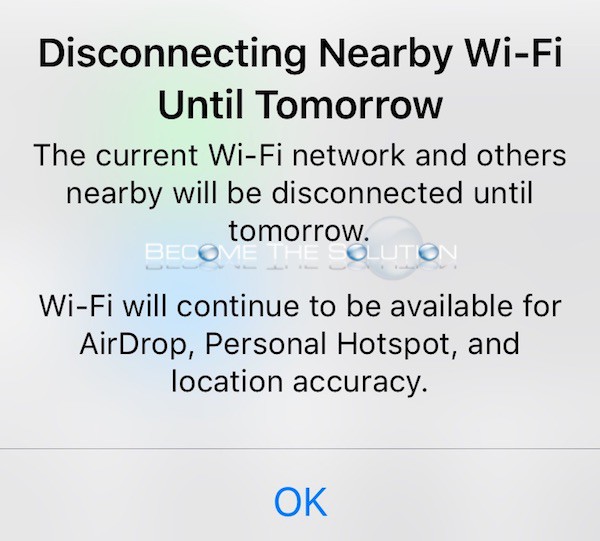If you are running Windows 10, you may notice an exe process using high CPU utilization in Windows Task Manager whenever you boot Windows. The process is called Antimalware Service Executable and this is part of the built-in real-time scanning Windows Defender uses. The process will continue to run in the background and hog CPU resources...
If you attempt to sign-in to iCloud on your iOS device, you may receive a verification failed message. Verification Failed There was an error connecting to iCloud This error appears to happen frequently if you recently signed out of iCloud on your iOS device. If you try signing into iCloud a 2nd or 3rd...
Do you have songs on your iPhone Music app that are greyed out and when you attempt to play them on your iPhone you get the item not available message? Further, the greyed out songs appear on your iPhone even though they do not show up in iTunes when you connect your iPhone. In some cases,...
When you compose a new iOS message, are recent message recipient groups showing up and getting in the way of you trying to locate a specific contact to message? This is an extremely annoying and frustrating issue for most of us, as it makes you scroll through recent message recipients to find a particular contact. Follow...
The latest iOS 11.2 now displays a notification message in Control Center when you toggle on or off Wireless. Disabling Wireless or Bluetooth in Control Center only disables these options until a condition is met mentioned below. Disconnecting Nearby Wi-Fi Until Tomorrow The current Wi-Fi network and others nearby will be disconnected until tomorrow. Wi-Fi...