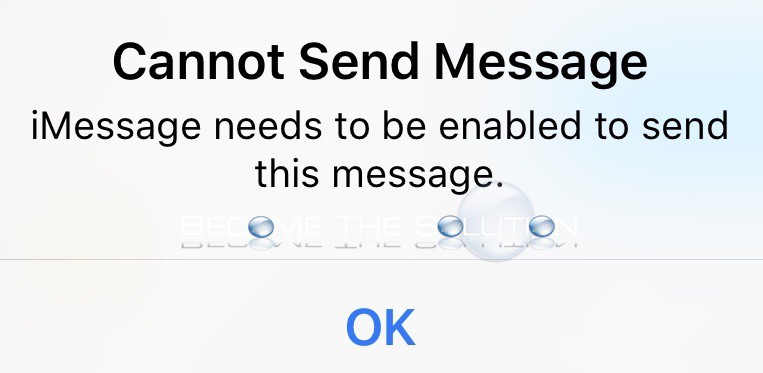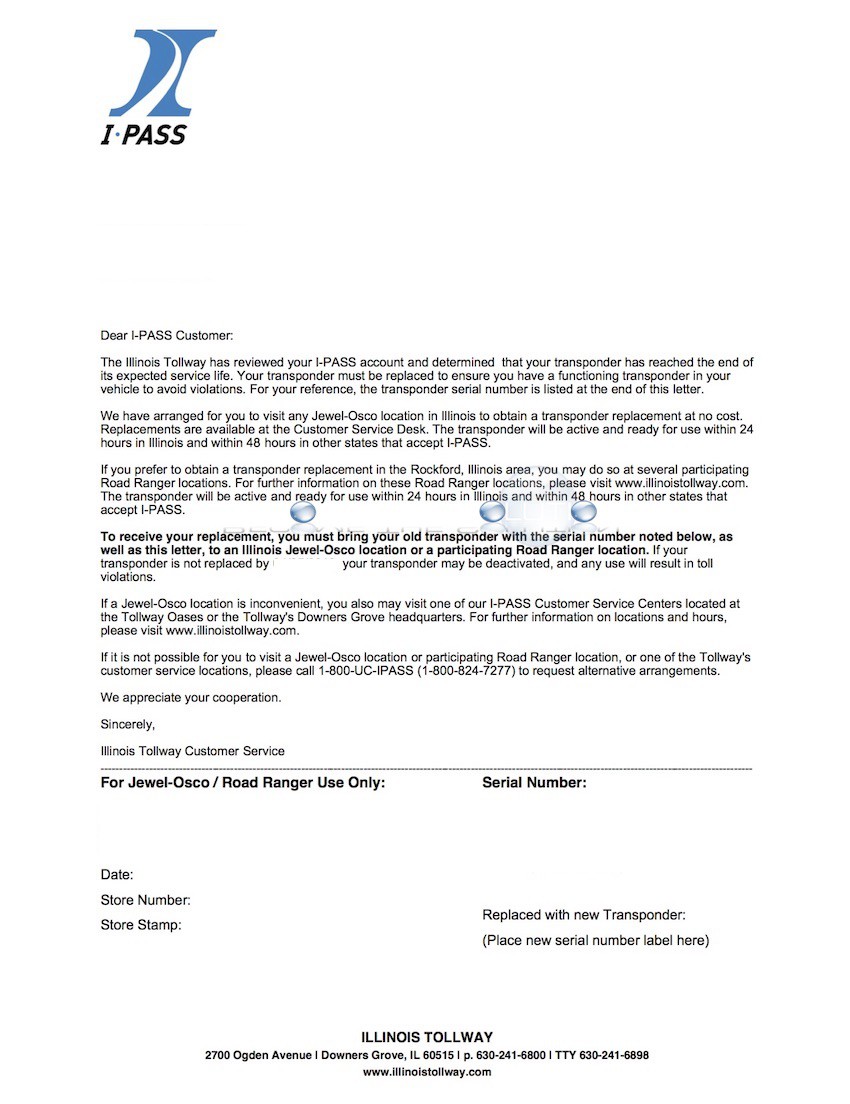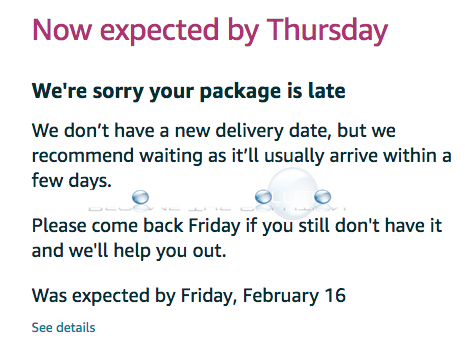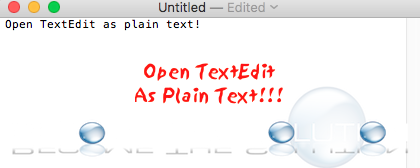Are you suddenly unable to send or receive iMessages (or text messages) from your iPhone? When you attempt to send an iMessage or text message you get a not delivered message or an iOS system message below. Cannot Send Message IMessage needs to be enabled to send this message. In addition, you probably already...
The Illinois Tollway is sending out letter notifications for iPass customers to renew their expired transponders. Visit any nearest Jewel-Osco in Illinois to receive a replacement transponder at no cost. You must bring your old transponder with you in order to receive your replacement transponder. You can also login to your iPass account to download the...
You may receive a shipping update for your Amazon package delivery with a Now expected by date. Amazon will confirm the package is late. You can view your Amazon package delivery statuses by going to Orders in your Amazon account. Below is an example for a now expected delivery date message. Now expected by “”...
You can force TextEdit to open as a plain text document by default. Sometimes users prefer to work and save in plain text versus rich text documents. This option is configured in preferences. Follow the steps below. Open TextEdit and go to TextEdit -> Preferences. Under Format, select Plain text. Now, TextEdit will open each...
You can easily re-arrange the icons in the top menu bar of your Mac desktop. Follow the steps below for the latest version of Mac OS X. Hover your mouse cursor to an icon in your Mac menu bar and hold down the command key. This will disengage the icon to be moved. Re-arrange your...