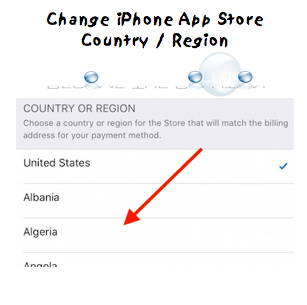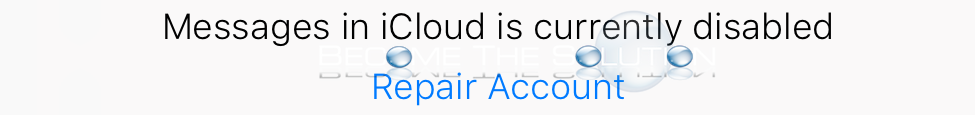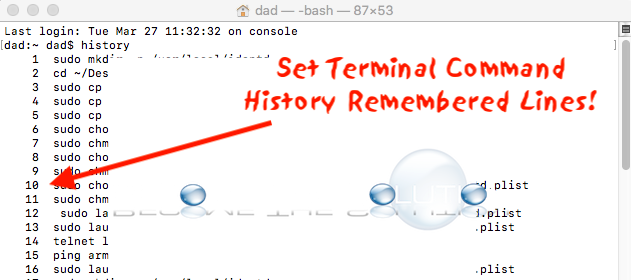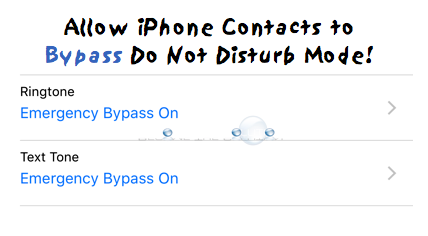You can the country/region of your iPhone App Store to any country in the world. You may want to do this if you are trying to download an App this is not available in your current country/region. You may receive a message “Item Not Available - The item you’ve requested is not currently available in the...
The latest iOS update has been released. Update your iOS device now Settings -> General -> Software Update iOS 11.3 delivers exciting new immersive augmented reality experiences, new Animoji for iPhone X users, access to personal health records in the Health app and more. This free software update also offers customers more visibility into...
Are you noticing a message at the bottom of your iMessage screen about iCloud messages being disabled? Messages in iCloud is currently disabled Repair Account If you click Repair Account in the message, nothing seems to happen… The message seems to be appearing in the latest iOS update – 11.3. It appears to...
By default, Mac OS Terminal bash profiles remembers 500 lines of command history in shell. While 500 lines is a lot, some prefer to remember more lines of history to repeat commands. Follow the steps below to increase the HISTFILESIZE setting inside your Terminal bash profile. Confirm the current Terminal command history length by typing: ...
When you enable Do Not Disturb mode on your iOS device, all incoming calls and messages are silenced. Do not disturb is a convenient feature to avoid your iPhone distracting you. However, some of us prefer certain contacts (family or friends, for instance) to still send notifications to be able to get ahold of us, even though Do...