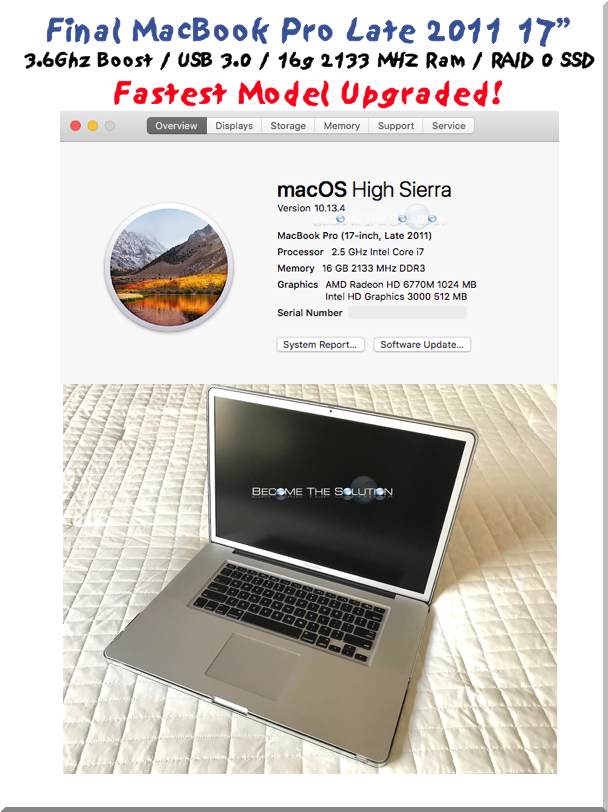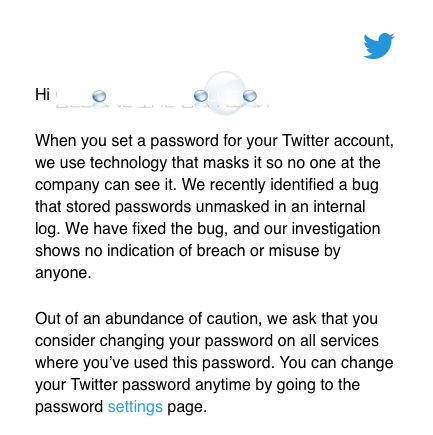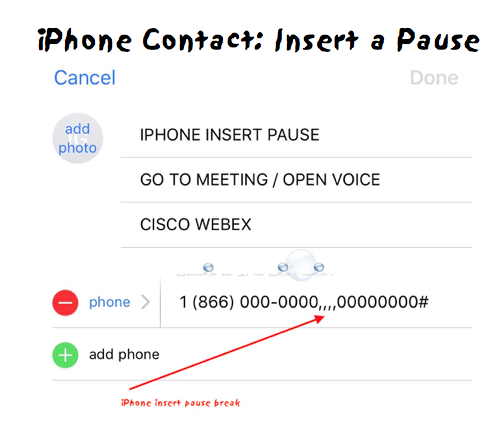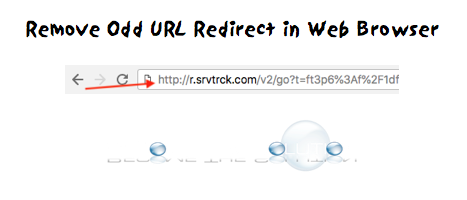This is a sponsored post. Today, the Soundbar is one of the most important home theatre items in households around the world. No longer is true surround sound achieved in expensive speaker setups using obnoxious wiring, bulky tabletop amplifiers, and complicated stereo tuners. Soundbar’s offer enhanced amplified stereo sound, convenient portability, and most importantly - affordability....
When Apple discontinued their 17” MacBook Pro line, many Apple fans held onto a glimmer of hope it might one day return. Since then, (nearly 7 years as of this article) online petitions requested Apple to bring back their 17” laptop screen, but these petitions had little support. The last official 17” MacBook Pro model released...
Twitter acknowledged a breach in all of it’s user account passwords today. According to the news, Twitter employee’s potentially saw your Twitter account password. If you have a Twitter account, you may receive an email from Twitter asking you to change your password. See below. When you set a password for your Twitter account, we...
You can create an iPhone contact that will automatically dial a phone number, pause, and input a code (such as a bridge meeting CiscoWebex/GoToMetting/Open Voice, etc.). The “,” key is used to insert a pause in an iPhone contact. Each “,” inserted will add about a second of pause to the automatic dialing sequence. Use the...
When you browse a website in Chrome, Safari, or Firefox, you notice an odd website appearing in your URL bar first before actually visiting the website you intended to. This is known as a URL redirect and something in your browser is causing this to happen randomly for sites you try to visit. The website redirect...