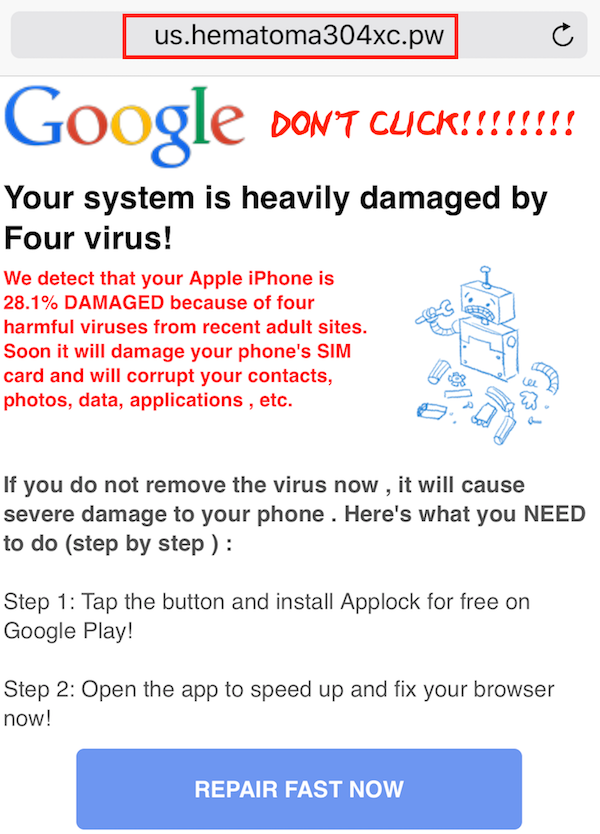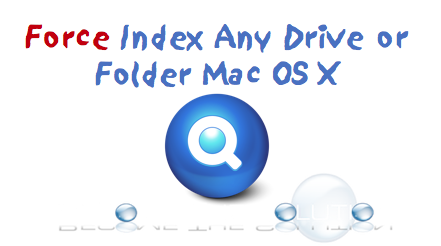While browsing the Internet using Safari on your iPhone, you may come across a ridiculous pop-up in the background stating your system is heavily damaged by Four virus. The pop-up shows the Google icon, making it feel like an authentic message from Google, but it’s not. The complete Safari pop-up text is below. Your system...
This is a sponsored post. Windows users are making a good use of a Virtual Private Network (VPN) since the US government has repealed the online privacy policy that allows internet services providers to track, share, and sell their personal data to the marketing companies and third parties without user’s consent. VPNs are known for bypassing...
You can manage and clear saved passwords in Google Chrome browser from website you have visited and saved passwords for. Follow the steps below. Clear All Google Chrome Saved Website Passwords Open Google Chrome and type the following in the URL bar. chrome://settings/clearBrowserData Only check the Passwords box and ensure you are clearing...
If you want to allow anyone on Facebook to be able to send you a friend request (and search for you by name), you must change your privacy settings. Follow the steps below. Allow Anyone to Friend me on Facebook – Desktop Directions Login to Facebook and click the down arrow in the top...
The latest version of Mac OS X automatically indexes files, folders, and drives unless you explicitly tell it not too. This Mac OS X indexing service is called Spotlight. This is controlled in System Preferences -> Spotlight -> Privacy. However, you can also force Mac OS X to index or re-index anything you want it too...