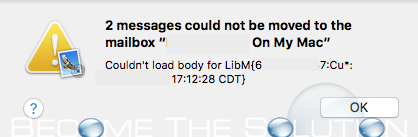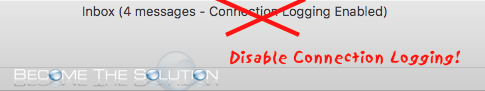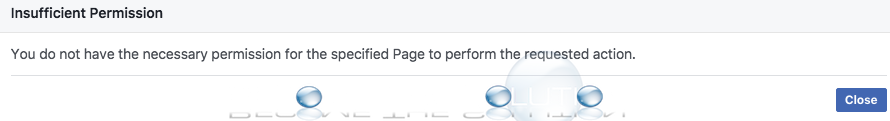If you are trying to report Copyright or Trademark infringement on Facebook, use this form to begin your report. Facebook seems to be making it increasingly difficult for you to get ahold of them by hiding their contact forms deep within their website and masking their contact us questions with automated answers. This copyright form will...
In Mac OS Mail, you may delete (by mistake or on purpose) an email message that arrived in your mailbox. If you go back to the message, or undo the delete, the message appears grey in your inbox and may appear blank. If you attempt to move the email message into an archived folder, you may...
Mac OS Mail offers the ability to enable connection logging to help troubleshoot email server issues. In addition, the logs will monitor all email sent and received by any email addresses you have added to your Mac OS Mail client. This type of logging is beneficial in some instances when you work in a highly secured...
Why: You do not have the Necessary Permission for the Specified Page to Perform the Requested Action
Did you just receive an error message when browsing to a Facebook web page (perhaps a Facebook Fan Page), and you did nothing to invoke it? The error message is below. Insufficient Permission You do not have the necessary permission for the specified Page to perform the requested action.
Do you currently have a PayPal business account that you want to convert to a PayPal personal account? You can easily downgrade your account by following the steps below. These are the most current steps online. Login to your PayPal account. At the top, go to Help. Go to Message Center at the top. Select Compose. Select [My Account]...