YouTube Add Social Media Links
You now have to customize your channel preferences to show and edit and social media links you want to appear in your YouTube channel profile. Follow these steps.
1. Click the Gear next to your account and subscribe buttons
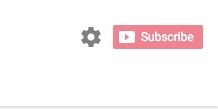
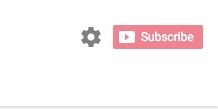
2.
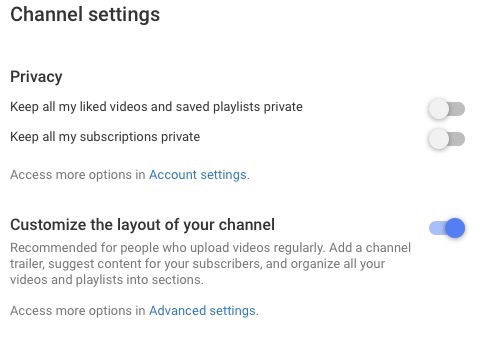
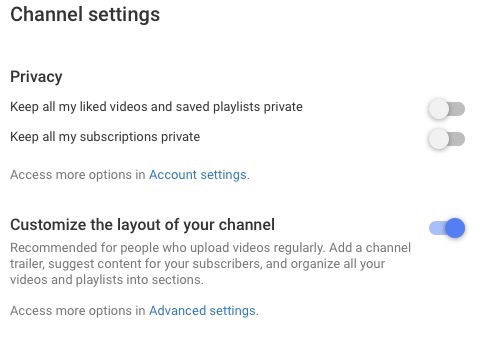
3.
Now, in the top right edit your channel art pencil and you’ll see edit links option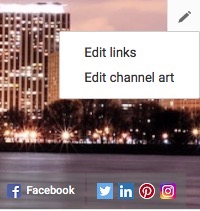
* Please use the comment form below. Comments are moderated.*


Comments